Post Planner
lauryn preston
Table of Contents
Effective planning and producing top-performing content are the cornerstones of a successful digital marketing strategy. That’s where Kiopi’s social media post planner steps in, offering you a comprehensive solution to enhance your social media accounts, engage your audience, and drive results.
Are you ready to revolutionize the way you manage your social media presence? Join us on a journey through the world of strategic planning with Kiopi, and discover how our all-in-one platform can transform the way you connect with your audience across all of your social accounts.
Reshape your digital marketing success story with Kiopi–take it for a spin with our free version for a 14-day free trial.
The Importance of Effective Planning and Social Media Scheduling

When small businesses market through social profiles on any given social network, they must plan meticulously.
It’s not just about posting content randomly on Facebook, Instagram, Twitter, or any other social media accounts and hoping for the best–it’s about crafting strategic and well-maintained campaigns that align with your brand’s goals and resonate with your following.
The Role of a Post Planner
So, what exactly is a post planner, and how can it revolutionize your social media marketing efforts?
A post planner is a tool that empowers you to take control of your social media marketing strategy. Just like a social marketing planner, a post planner aims to help your business achieve your overall marketing goals, as well as your specific goals for each social network, all in one platform.
A post planner is your secret weapon for creating top-performing content, staying organized, and maintaining a consistent presence, which can be especially helpful if you’re posting content to multiple different social profiles and/or social feeds.
A post planner with a visual planner like a content calendar, you can lay out all your posts for the month, week, or even year, creating a custom roadmap of your upcoming Google Business, LinkedIn, Instagram, Twitter, or Facebook content.
That way, you can keep track of what you’ve already posted, stay on track with creative brief templates, organize what you plan to post on all of your social media profiles, and spot opportunities for themed campaigns, social media contests, or special events in the future.
A post planner not only helps you see the big picture but also lets you preview posts for quality assurance, allowing you to catch mistakes before your posts go live on a social network.
Your post planner should also be able to publish your posts when and where they need to be posted, allowing you to stay consistent with your post frequency without constantly forgetting to publish them.
Better yet, with a post planner, you can schedule and manage your posts to go live at times when your audience is most likely to engage with your posts. Overall, a post planner is your strategic ally in the world of digital marketing, streamlining your efforts and ensuring your brand stays relevant and engaging on social platforms.
Improve Your Social Media Marketing Efforts with Kiopi’s Post Planner
Looking for an easy-to-use business post planner that can improve your social media management efforts?
Look no further–Kiopi is an affordable social media marketing software with key features that allow your business to plan, schedule, and manage your social media posts all in one platform.
With our post planner capabilities, scheduling content is easy, and viewing your planned content for all your social profiles is even easier.
Kiopi is compatible with some of the most popular social media platforms. It supports Facebook, Instagram, Twitter, LinkedIn, and Google Business.
You can use Kiopi’s post planner to draft, plan, schedule, and analyze your business’s Facebook posts, Instagram posts (as well as Instagram Reels and Stories), Twitter posts, Linkedin posts, and Google My Business updates.
Why Do You Need a Social Media Post Planner?
If you’re serious about your social media marketing strategy, a post planner is your not-so-secret weapon.
But why do you need a post planner for your business?
Think of a post planner as the blueprint for social media management success. It’s like having a GPS for your social media management efforts, guiding you toward your destination – a solid social media presence, more followers, engagement, and brand recognition.
Many social media managers use a post planner to help plan content for multiple social accounts, but a post planner can be versatile and fitted to your team’s individual needs.
A Post Planner Streamlines Top Performing Content Creation and Publishing Workflow
One of the biggest headaches in social media management is the never-ending need to create top-performing content, whether this is via Instagram Reels, Facebook posts for various Facebook groups, or social updates for Twitter, LinkedIn, or Google Business.
Enter the post planner for social media scheduling!
A post planner streamlines this process of maintaining social profiles all in one platform. You can brainstorm, create, and schedule posts all in one place. No more last-minute panic or scrambling to find something to post.
A post planner with the right key features lets your social media management team take a breather and focus on their ability to create top-performing content that truly resonates with your audience.
Additionally, if the post planner has a media library, your social media management team can create their own templates, upload your brand elements, or compile photos for easy access whenever they need to make a business post to Instagram, Twitter, Facebook, Google Business, or LinkedIn, all in one platform.
A Post Planner Helps Maintain Consistency in Posting and Engagement
Imagine following business Facebook groups, only for the business to stop posting Facebook content a few months after you joined those Facebook groups.
Confusing, right?
That’s where a post planner shines. A good post planner helps your business maintain a regular posting schedule across all of your social media profiles so your audience knows when to expect your awesome social media content.
Plus, a well-designed post planner keeps your social media management team accountable, ensuring they manage nurturing those valuable relationships, whether those are via Facebook groups, Instagram fans, or Twitter followers.
A Post Planner Maximizes Audience Engagement and Reach on Social Media Platforms
Ever wonder why some Facebook posts or social media posts, in general, seem to go viral while others barely get noticed?
It’s all about timing and strategy.
A post planner helps you maximize your audience engagement and reach. Almost every social media management tool allows you to plan your content and schedule posts at strategic times.
Plus, many post planner tools have a social media analytics dashboard, compiling your engagement across platforms.
A post planner allows your business to experiment with various post types, small business hashtags, and captions, allowing you to see what resonates with your followers.
This helps you emulate top-performing content to consistently generate the response you want from your audience.
In short, a post planner is your ticket to turning those likes and shares into a booming online presence.
Tips for Creating Successful Social Media Posts With a Post Planner
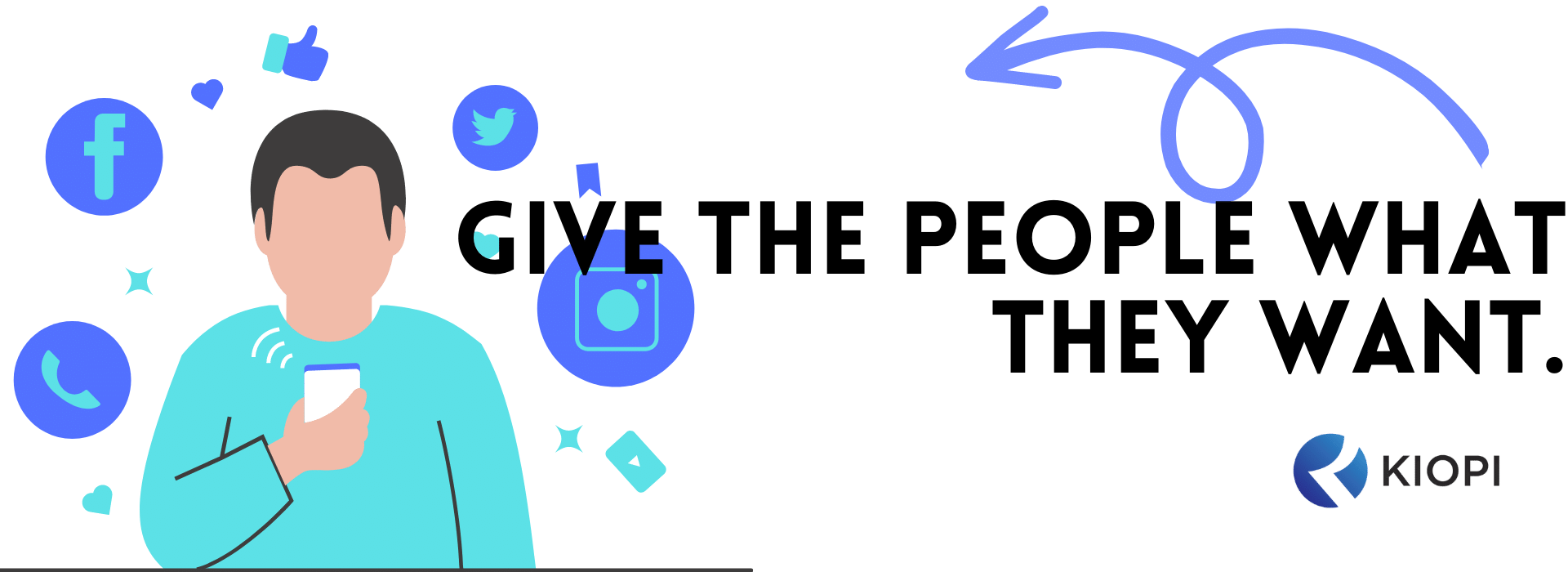
Creating social media posts that grab attention and drive engagement is both an art and a science, especially if you post content to various networks like Instagram, Facebook, and Twitter, as these have wildly different audiences.
Having the post planner and scheduling tools can help you create content that is interesting, engaging, and effective.
Below are some tips to help you create, manage, and schedule posts that stand out in the crowded digital landscape. Master these, and you’ll be well on your way to creating social media posts that captivate, inform, and engage.
Audience Analysis: Tailoring Content to Your Target Audience
With a post planner, brands can delve deeper into understanding their target audience on each social network, from preferences to behaviors.
Leveraging insights gathered from Facebook groups, social profiles, and other apps, small businesses can refine their social media content to resonate more profoundly with their desired demographic.
Creating Facebook content, Twitter content, and Instagram content that’s tailored to the platform’s audience not only enhances user engagement but also maximizes return on investment.
As a comprehensive social media management tool, a post planner streamlines this process, ensuring that each post aligns perfectly with the audience’s needs and interests.
Balancing Promotional and Informative Post Categories
Using a post planner, small businesses find the perfect equilibrium between promotional and informative social media content; too much promotion can alienate audiences, while overly informative posts might not drive sales or engagement effectively.
Kiopi’s post planner, as an all-in-one platform, helps by categorizing and scheduling posts.
Whether you’re diving into Facebook content to promote a new product, sharing valuable insights in Facebook groups, or utilizing Instagram Reels to expand your social media presence, a post planner seamlessly integrates these functions, guiding businesses toward a cohesive and engaging social media marketing strategy.
Utilizing Hashtags and Trending Topics for Visibility
Hashtags are your golden ticket to expanding your post’s reach.
By engaging in social listening and researching relevant hashtags in your niche, you can reach potential customers who are already interested in what you have to say.
Keep an eye on Twitter’s trending topics and jump on them when it makes sense for your brand.
You may even use your own hashtags on Facebook, Instagram, or Twitter to encourage user-generated content. This can increase audience engagement as well as increase brand awareness to those outside of your existing follower base.
However, with Kiopi’s new AI social post generator, users can enjoy all the benefits of social media automation for the same low cost!
Powerful Tools for Post Planning
While social media marketing can benefit businesses, planning content for multiple apps and social accounts can be difficult, and remembering to post that content can be frustrating and hard to manage.
That’s why so many social media marketing professionals turn to various social posting apps and social posting services to help streamline their Facebook, Twitter, Instagram, and LinkedIn campaigns.
Let’s explore some of the powerful tools that can supercharge your own social media management efforts.
Popular Social Post Planner Tools
There’s no shortage of options regarding post-planner tools. Some of the most popular ones include:
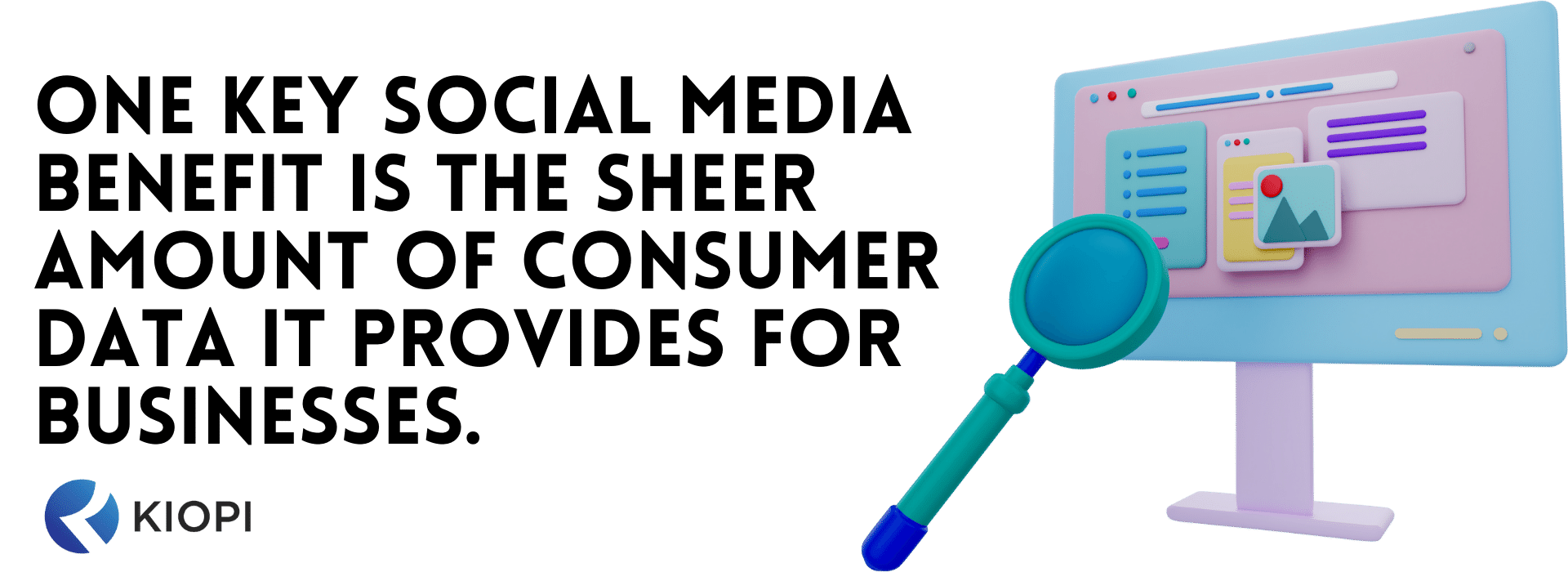
Kiopi
Kiopi is a comprehensive social media management platform that offers social media scheduling, a post plan, social media analytics, and collaboration features all in one app. It’s known for its user-friendly interface and robust social content calendar, as well as its ability to interface with popular networks, like Instagram, Facebook, Twitter, LinkedIn, and Google Business.
Kiopi offers multiple pricing plans, starting at $25, for businesses of every size. Run up to 20 accounts on Kiopi’s base-level plan.
Hootsuite
Hootsuite is a veteran of the social media management game. It allows you to schedule posts across multiple platforms, monitor conversations, and analyze performance.
While Hootsuite offers many key features, pricing plans start at $99.
See why Kiopi’s post planner is a Hootsuite alternative!
Buffer
Buffer is another well-loved post-planner tool for scheduling and publishing content. It’s praised for its simplicity and the ability to craft tailored posts for each platform. However, the social media management platform can be very finicky regarding social media scheduling.
See why Kiopi’s post planner is a viable Buffer alternative.
Buffer does offer a free plan that doesn’t have the capabilities offered by pricing plans of the full suite.
To get more than one feature for one social network, though, you’ll need to pay for the most expensive of the pricing plans, which is $120 a month.
Sprout Social
Sprout Social offers a suite of social media management features, including a post planner, social media scheduling, audience engagement, and analytics features. It’s favored by small businesses looking for a comprehensive solution.
Sprout Social’s pricing plans start at $249 a month.
See why Kiopi’s post planner is a Sprout Social competitor.
Later
Later is an exceptional post planner because of its intuitive visual calendar and streamlined social media scheduling capabilities.
Additionally, Later’s analytics provide valuable insights into optimal posting times and audience engagement, enabling a more effective and data-driven content strategy.
Later’s pricing plans are laid out by social profiles. For 3 social profiles on each social network, you’ll pay $45 per month.
See why Kiopi’s post planner is a Later posting alternative.
Loomly
Loomly excels as a post planner due to its comprehensive suite of features tailored for business social profiles.
The built-in analytics of Loomly offer actionable insights, aiding small businesses in refining their strategies for better reach and engagement. With its robust capabilities, Loomly has become a preferred choice for many seeking an effective social media management solution.
Loomly’s pricing plans start at $26 per month. Their base package lets social media managers run up to 10 accounts, half of what Kiopi’s post planner offers for around the same price.
See why Kiopi’s post planner is a Loomly alternative.
Sendible
Sendible stands out as a post planner due to its ability to centralize social media management tasks. It not only supports scheduling and posting across multiple apps, but its integrated analytics also offer detailed insights into campaign performance.
With features designed for social media managers, such as white labeling and client management, Sendible caters to a diverse range of needs.
Sendible’s pricing plans start at $29, but this post planner only allows social media management for up to 6 social media profiles.
See why Kiopi’s post planner competes with Sendible.
Social Pilot
Social Pilot shines as a post planner because of its comprehensive suite of features tailored for efficient social media management. It allows users to bulk schedule posts across many social accounts, ensuring consistent content delivery.
Social Pilot’s user-friendly interface and affordability make it a favorite choice for both startups and established businesses looking to amplify their online presence.
Social Pilot’s pricing plans start at $25 per month, allowing one social media management member to run 6 social media profiles.
See why Kiopi’s post planner is a Social Pilot competitor.
Choosing the Right Social Media Management Platform for Your Needs
Are you a small business looking for a simple social media scheduling solution or a larger enterprise needing advanced analytics and CRM features? Do you need to manage multiple social media accounts or just a few Facebook groups?
Most tools offer a free plan period, so you can experiment with the free version of one or more post-planner programs to see which one aligns best with your business.
Below are some additional considerations for choosing a post planner.
Platform Compatability
Ensure the tool supports the social media platforms your brand actively uses, such as Facebook, Twitter, Instagram, Google Business, and LinkedIn.
If your business needs to post on Facebook groups, Instagram Reels, or provide updates via YouTube videos, be sure to find a post planner with those capabilities while integrating with other apps used for your business.
Scheduling Flexibility
Look for a post planner tool that offers flexible social media scheduling options, allowing you to post at optimal times for your audience across different time zones.
Also, consider any limitations on the number of posts you can schedule through a given software.
If your business needs to post several articles, ads, or social posts, in general, for multiple social media accounts or clients, find a post planner tool with unlimited scheduling capabilities.
Content Collaboration
Consider whether the post planner tool enables collaborative content planning and approval workflows, especially if your business has a team that must manage your social media accounts or relies on social media brand collaboration often.
Analytics and Reporting
Evaluate the post-planner tool’s analytics capabilities.
The post planner should provide insights into key metrics like engagement, audience growth, and post-performance on each social media platform you use, allowing your business to optimize your articles for the segment of your audience that uses each specific platform all in one platform.
Content Management
Check if the post planner offers content libraries or asset management features so that you and your team can easily organize and reuse your media and articles.
Having easy access to stock images, post templates, or brand elements can be essential, especially if you have a team of people all working on different posts for other apps via the post planner.
Integration Capabilities
Determine if the post planner integrates with other apps your team uses, such as CRM systems, email marketing platforms, RSS feeds, or e-commerce solutions.
These additional features can help improve not only your social media marketing efforts but your marketing efforts as a whole.
Automation and Social Media Scheduling
Look for automation features inside the post planner, like post recycling, queuing, bulk scheduling, and cross-post capabilities to save time and maintain consistency.
Being able to easily incorporate your branding and other aspects into your posts can save you time and increase brand recognition.
Customer Support and Training
Assess the level of customer support, training resources, and user guides provided by the software company of the post planner.
A post planner like Kiopi offers certain users 24/7 priority support, ensuring that problems with the post planner are resolved quickly whenever they occur.
Budget and Scalability
Consider your budget and the post planner tool’s scalability as your social media presence grows.
Just about every social media management tool will have multiple pricing plans, so make sure to choose a plan that aligns with the current and future needs of your business.
User-Friendly Interface
Choose a post planner with an intuitive interface to streamline the learning curve. Every post planner and social media management tool will have a different style, layout, and interface, so it’s entirely up to you to pick which one you think will work best for your business.
Security and Access Control
If you have multiple team members, take into account the post planner tool’s security features and access control so that you can safeguard your social media accounts.
Also, consider how many members will need access to the post planner. Small businesses may only need 1-2 users, whereas large businesses may need unlimited users on their post planner.
Creating a Monthly Social Media Content Calendar
By allocating different content types to specific days via the post planner, you can maintain a well-balanced social media presence.
Let’s break down how you can make the most of a social calendar within the post planner:
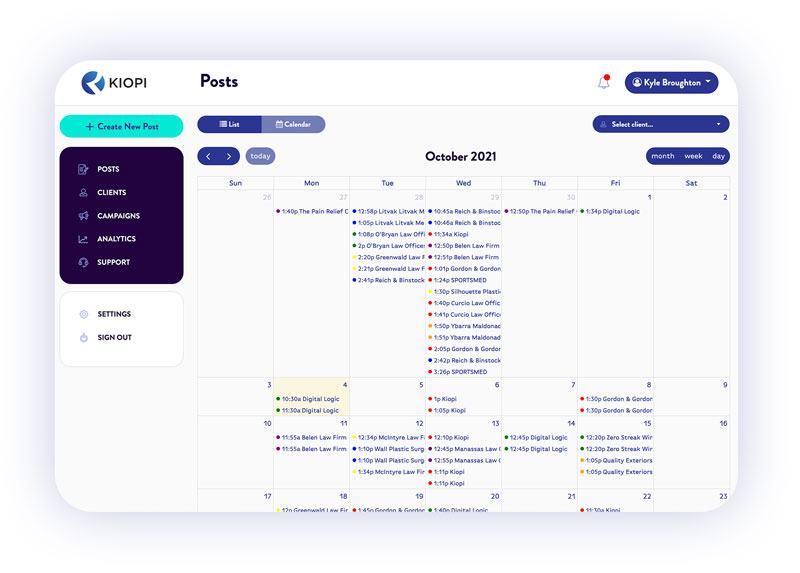
Identifying Key Dates, Holidays, and Events
Using the post planner, identify key dates, holidays, and events that resonate with your audience or industry. These are golden opportunities to create content that aligns with worldwide events, especially on Facebook, Instagram, and Twitter.
Allocating Content Types to Different Days Using The Calendar View
Use the calendar view of your post planner to allocate different top-performing content types to specific days. This not only keeps your social feeds fresh but also caters to diverse audience preferences.
Schedule separate content for Facebook, Twitter, Instagram, LinkedIn, and Google Business profiles.
Batch Content Creation and Social Media Scheduling
Below, we’ll detail how a post planner can revolutionize your social media marketing game.
Streamlining Workflow: How to Bulk Schedule Multiple Posts
Instead of scrambling to create posts daily, you set aside dedicated timeframes to create multiple posts all in one platform: the post planner.
Once you’re ready, you can bulk schedule each post using the post planner or social media management tool of your choice.
Utilizing Kiopi's Social Media Management Tool for Scheduling Posts More Efficiently
Kiopi’s post planner takes the hassle out of scheduling multiple posts by keeping everything on one easy-to-use social media management platform.
Your social media management team can upload your batch-created articles, ads, or posts, set the dates and times for social media scheduling, and watch as Kiopi’s post planner automates the posting process.
This way, your social feeds stay populated without you constantly generating, formatting, and uploading content to multiple platforms whenever you want to post.
Regarding maintaining an active presence, social media scheduling via Kiopi’s post planner is a game-changer.
Maintaining Flexibility Within a Planned Social Media Content Schedule
If a breaking news story aligns with your brand, use the post planner to adjust your schedule and join the conversation. Inform Facebook groups you manage of new social insights that they’d find helpful or create a quick Tweet to ride the wave of the latest Twitter trending topic.
Social Media Monitoring and Adjusting Based on Basic Analytics
Social media monitoring is a dynamic process that keeps your strategy fresh and effective.
Let’s explore how social media monitoring and basic analytics via a post planner can help you fine-tune your strategy for success, as well as how Kiopi’s post planner can help you track your performance metrics to achieve your specific social media marketing goals.
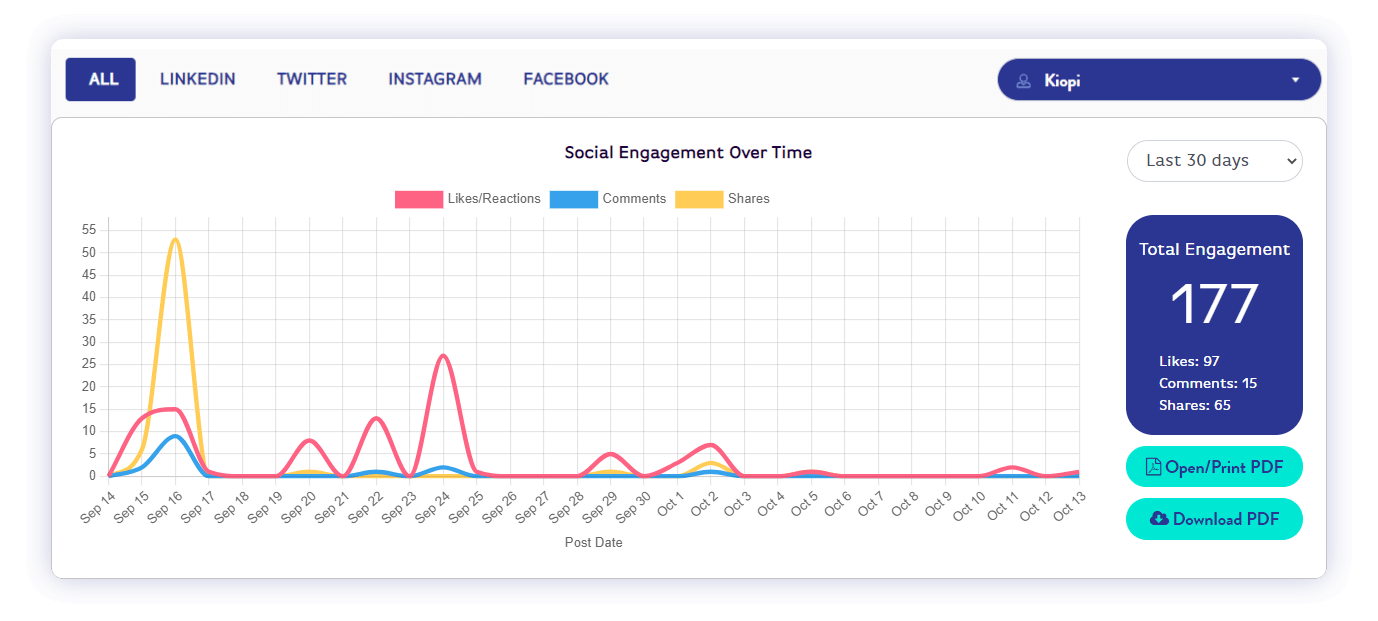
Tracking Performance Metrics Using Kiopi's Analytics Tools
Kiopi’s post planner doesn’t just help you plan and schedule posts; it’s also your trusty sidekick for tracking performance metrics.
With Kiopi’s analytics tools, your business can easily measure social media posts to see their performance right from the post planner. From engagement rates to follower growth, you get a clear picture of what’s working and what needs improvement, all in one platform.
Analyzing Best-Performing Social Media Posts for Insights
One of the key features Kiopis’s post planner offers is an analytics dashboard. This provides your business the ability to dissect your best-performing posts and ads.
Use Kiopi’s post planner to look at the posts that garnered the most likes, comments, and shares. What made them stand out? Was it the content, the timing, or the use of hashtags?
These insights via the post planner help you replicate success in future posts.
Tweaking the Post Planner Based on Analytics
Armed with the data from Kiopi’s post planner, you can tweak your social media scheduling for even better results.
Below are some tips you can use to improve your social media management strategy based on the analytics provided by a post planner like Kiopi:
If the post planner shows low engagement, experiment with different content types, posting times, and hashtags. Here are the best times to post on social media profiles.
If the post planner shows stagnant follower growth, focus on content quality and consistency. Share valuable, relevant, and authentic content that resonates with your target audience. Collaborate with influencers using our influencer marketing tools or run follower acquisition campaigns.
If the post planner shows low CTR, reevaluate your call-to-action (CTA) strategies. Make your CTA clear and compelling. Test different messaging, visuals, and ads placement to see what resonates best with your audience.
If the post planner shows impressions are high, but engagement is low, look at the quality and relevance of your content and ads. High impressions indicate that your content is getting seen, but low engagement suggests that it’s not resonating.
If the post planner shows low reach, consider increasing your posting frequency or investing in paid ads to expand your reach. Also, optimize your content for shareability to reach a wider audience.
If post-performance varies, analyze what’s working in your top-performing content and replicate those campaign elements in your future content. Pay attention to which social network performs best and allocate more resources accordingly.
If the post planner shows the conversion rate is low, review your landing pages, copy of the ads, and conversion funnels. Ensure a seamless user experience from the beginning to the conversion. Experiment with remarketing ads and A/B testing from the social media management tool.
Social media scheduling analytics allow you to gauge your audience’s preferences and engagement patterns for a more fine-tuned content strategy moving forward.
Collaboration and Approval Processes Using a Social Media Management App
In the world of social media management, collaboration is key, especially if you’re working with a team.
Enter social media management apps, like the post planner, which can streamline collaboration and approval processes, making your life much easier. Social media management apps can help ensure that your social media presence is a well-oiled machine, even when multiple social media marketing professionals are in the mix.
So, find a social media management app with additional features, like a post planner, to help your business embrace collaboration, establish workflows, and keep your brand’s messaging on point!
Establishing Approval Workflows for Content Review
Approval workflows are a game-changers for maintaining brand consistency and quality control.
With a social media management app with a post planner, such as Kiopi, you can establish clear approval processes.
Content can be created, reviewed, and approved by different business members, ensuring that no post goes live without the green light. A post planner not only maintains the quality of organic social posts and ads but also minimizes the risk of embarrassing mishaps.
Ensuring Consistent Brand Messaging and Tone Across Multiple Social Networks
Consistency is the holy grail of brand messaging, especially when you’re juggling multiple social networks.
With a social media management tool, such as a post planner, you can ensure that your brand’s voice and tone remain consistent across every social network.
Templates, social media kits, and scheduled posts can be easily accessed and adhered to by your team, ensuring that your brand speaks with one clear and unified voice while still targeting specific portions of your audience on various platforms.
Common Mistakes to Avoid in Social Post Planning
While social media scheduling and planning can work wonders for your business, it’s not immune to pitfalls. Steering clear of common mistakes, like overwhelming your audience or failing to be responsive, can be crucial to your business.
It’s all about finding the sweet spot between a structured plan and the spontaneity that keeps your social media presence fresh and engaging.
So, let’s explore some common mistakes you should avoid to keep your social media management game strong.

Overloading the Schedule with Promotional Content
One of the most significant blunders is turning your social media presence into a non-stop sales pitch.
While promoting your products or services on various social media accounts is essential, overwhelming your audience with constant promotions can lead to unfollows.
Balance is key.
Using the post planner with the calendar view, manage your accounts by mixing invaluable, informative, or entertaining social media content that resonates with your audience, and save the heavy promotion for strategic moments.
If you plan to consistently create content on a specific social network, be mindful about running ads on that particular site. Your audience may see your posts and ads on their social feeds, overwhelming them to the point of unfollowing or leaving negative comments.
A post planner helps ensure your social feeds are well-rounded.
Ignoring Real-Time Engagement Opportunities on a Social Media Platform
Social media management isn’t just about scheduling and planning social media posts; it’s also about real-time engagement.
Ignoring opportunities to interact with your audience now can be a big miss. If someone comments on one of your Facebook groups, tags a product on Twitter, or sends a direct message on Instagram, respond promptly. Additionally, participate in trending conversations when they align with your brand.
Real-time engagement from your social media profiles humanizes your brand and can create deeper connections with your audience.
Neglecting to Update and Adjust the Post Planner Regularly
A social media management tool with a post planner should be a living document, not a set-it-and-forget-it tool.
Neglecting to update and adjust your social media content plan regularly is a recipe for stagnation. Keep an eye on your analytics, track the performance of your posts, and tweak your Facebook, Twitter, Instagram, and LinkedIn strategies accordingly.
If you notice a certain content type or posting time consistently outperforms others on the post planner, adapt your content plan to capitalize on these insights.
Enhance Your Social Media Accounts With Kiopi’s Post Planner Tool
Kiopi’s social media post planner is your all-in-one solution for optimizing your social media management efforts.
With the ability to seamlessly schedule and automate social media posts, collaborate effortlessly with your team, and make data-driven decisions with powerful analytics tools, Kiopi’s post planner empowers your business to take your social media accounts to the next level.
Say goodbye to the stress of last-minute posting and hello to a well-organized, data-informed approach to professional social media marketing.
Our all-in-one platform supports Facebook, Instagram, Twitter, LinkedIn, and Google My Business, allowing your business to reach your audience wherever they are.

Seamlessly Schedule and Automate Your Social Media Posts
Kiopi’s social media scheduling capabilities are designed to help take the hassle out of posting by allowing you to schedule and automate your content in advance for all of your social media accounts across every social network.
After developing your social media content, you can schedule it to post directly to one or more social media accounts, depending on your needs.
Whether it’s a week or a month’s worth of social media posts, Kiopi’s user-friendly post planner empowers your business to set it and forget it, ensuring your content goes live when it matters most.
Kiopi’s post planner lets you post content to multiple Facebook pages or Facebook groups, Instagram accounts, Twitter accounts, LinkedIn profiles, and Google Business accounts.
Collaborative Planning Made Easy
Kiopi’s post planner is the ultimate collaboration tool. It provides a centralized space for your entire team to plan and coordinate social media posts effortlessly.
Using the content calendar as a central post-planner tool can help ensure everyone on your team is on the same page. This also allows you to efficiently manage your posting schedule, track content creation progress, and maintain a well-organized workflow, saving you valuable time and reducing confusion.
Make Data-Driven Decisions with Kiopi's Analytics
Kiopi’s post planner doesn’t stop at planning; it also equips you with robust analytics tools to measure the success of your social media marketing efforts.
Get insights into how your social media posts perform, track engagement metrics, and gauge audience growth.
Armed with these valuable data points, your business can fine-tune the social media marketing plan, identify emerging trends, and seize new opportunities to achieve your business goals effectively.
Ready To Start Your Free 14-Day Trial? Try Kiopi Today!
Successful social media management requires a strategic approach. As we’ve explored in this article, Kiopi is your go-to solution for planning your post content and overall streamlining your social media management strategy strategy.
With features like automated unlimited scheduling, collaborative planning via the post planner, data-driven analytics, and even one of the best AI tools for social media planning, Kiopi simplifies the complexities of social media marketing, ensuring that your content not only reaches your audience but also resonates with them.
Kiopi also boasts a wide range of other features, including campaign management and link-shortening, allowing you to make the most of every media social media platform.
Don’t miss the opportunity to elevate your social media presence and achieve your marketing goals effortlessly.
Take the first step today by starting your free 14-day trial of Kiopi and discover the difference it can make for your brand. Your journey to social media management success begins here!
