URL Shortener Tool
Have you ever tried to insert a link to a page but were met with a lengthy, random, spam-like URL structure? Aside from the unappealing aesethic of it, such a link is unlikely to even be clicked on by a potential consumer, which can defeat the entire purpose of your post and your marketing efforts altogether.
What’s more, for applications that have a set character limit, these links can take up the very limited amount of room that is necessary for any accompanying text and captions.
Fortunately, there is a solution out there! By utilizing a URL shortener tool, any long and cumbersome website address can reduced to just a few characters with the simple click of a button.
Here, we’ll inform you of everything you need to know about URL shorteners, including how to use them and why they should be an integral part of your social media toolkit.
What is a URL Shortener?
A URL shortener (or link shortener) is a beneficial tool that allows you to generate a short URL that redirects clicks to a specified website. Essentially, it takes a lengthy, seemingly excessive website URL and shrinks it down to a shorter and much simpler version.
Most link shorteners will include the application’s name that you used to shorten the link followed by a random generation of a few unique letters and/or numbers.
If you’ve ever seen a link that incorporates https://bit.ly + a handful of random characters, this is a link that has been shortened through a tool called Bitly. Bitly is one of the most common free link shorteners out there, and it is actually the tool Kiopi has integrated into its own social media management services.
So, for example, if you were to take a long URL such as https://kiopi.com/blog/facebook-advertising-how-to-advertise-your-business-on-facebook/ and paste it into Bitly, whether directly from their website or through Kiopi’s built-in extension, the address would be shortened to https://bit.ly/3C1PNdl. It serves the same purpose as your initial link by taking users directly to the appropriate page while cutting its length down significantly.

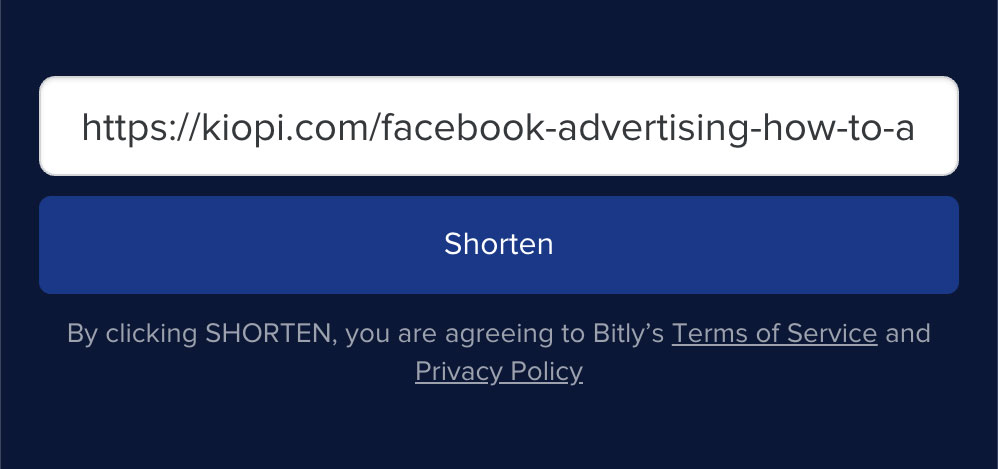
Why Would Someone Want to Shorten a Link?
There are a number of reasons for which someone might want to implement a link shortener tool in their daily social media routine. For starters, excessive, noisy link structures tend to look suspicious to the naked eye.
Many people who come across these links often take them for spam and disregard them completely. This is likely due to collective past experiences where following a seemingly oversized link has led to spammy content or even computer viruses.
As a result, including such a link can be detrimental to anyone aiming to boost their business through digital means like social media or internet marketing.
Another common reason people utilize URL shorteners is due to the character limits that certain social media platforms require. As we briefly mentioned before, applications like Twitter have a strict character limit that prohibits users from exceeding a maximum number of 280 characters.
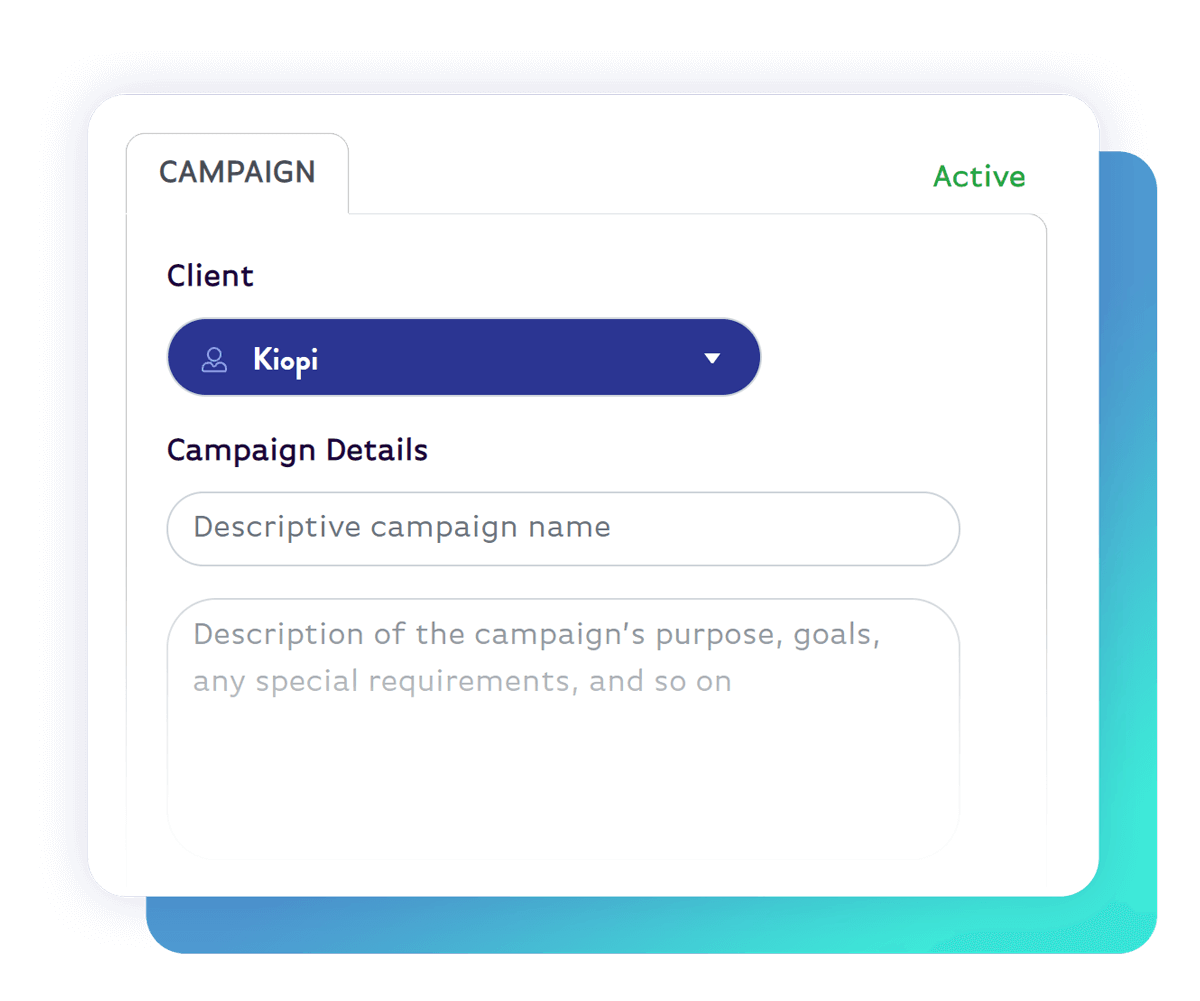
In circumstances like these, keeping posts short, sweet, and to the point is mandatory, and that can’t happen if 200 of those 280 characters are dedicated to an unruly URL. A short and simple URL can save room for much more meaningful content and improve your post’s readability overall.
Another advantage of shorter links is that they may be used via IM or email, where unnecessarily long links may be difficult to see or broken entirely by line breaks. The same is true for links that may be included in bios.
What’s more, a condensed link can be much easier to remember and easier to access manually, if necessary. A good rule of thumb is to determine whether someone would be able to type in your link with a few easy keystrokes. If doing so seems next to impossible, you may want to consider applying a shortened link.
How Do URL Shorteners Work?
Rather than creating an entirely new web address, URL shorteners work by redirecting your lengthy URL to a much shorter one. To be more specific, when you type a URL into your browser, it makes an HTTP request to the web server and essentially asks it to display a certain website. Both the long and short URLs are only different starting points for an internet browser to navigate to the same place.


How To Shorten Links
There are number of different tools available for those looking to shorten links. Many are completely free and only require users to paste their original URL into a designated area. A few clicks later and the tool will spit out your new and improved link.
Our personal favorite is Bitly. More than just shortening the link structure, Bitly’s comprehensive dashboard allows you to track each link’s success using measures such as demographic data, referral sources, and click-throughs. A free account provides statistics and customization for a single user, while Basic and Enterprise memberships include branded URLs, QR codes, access to more data, and additional users.
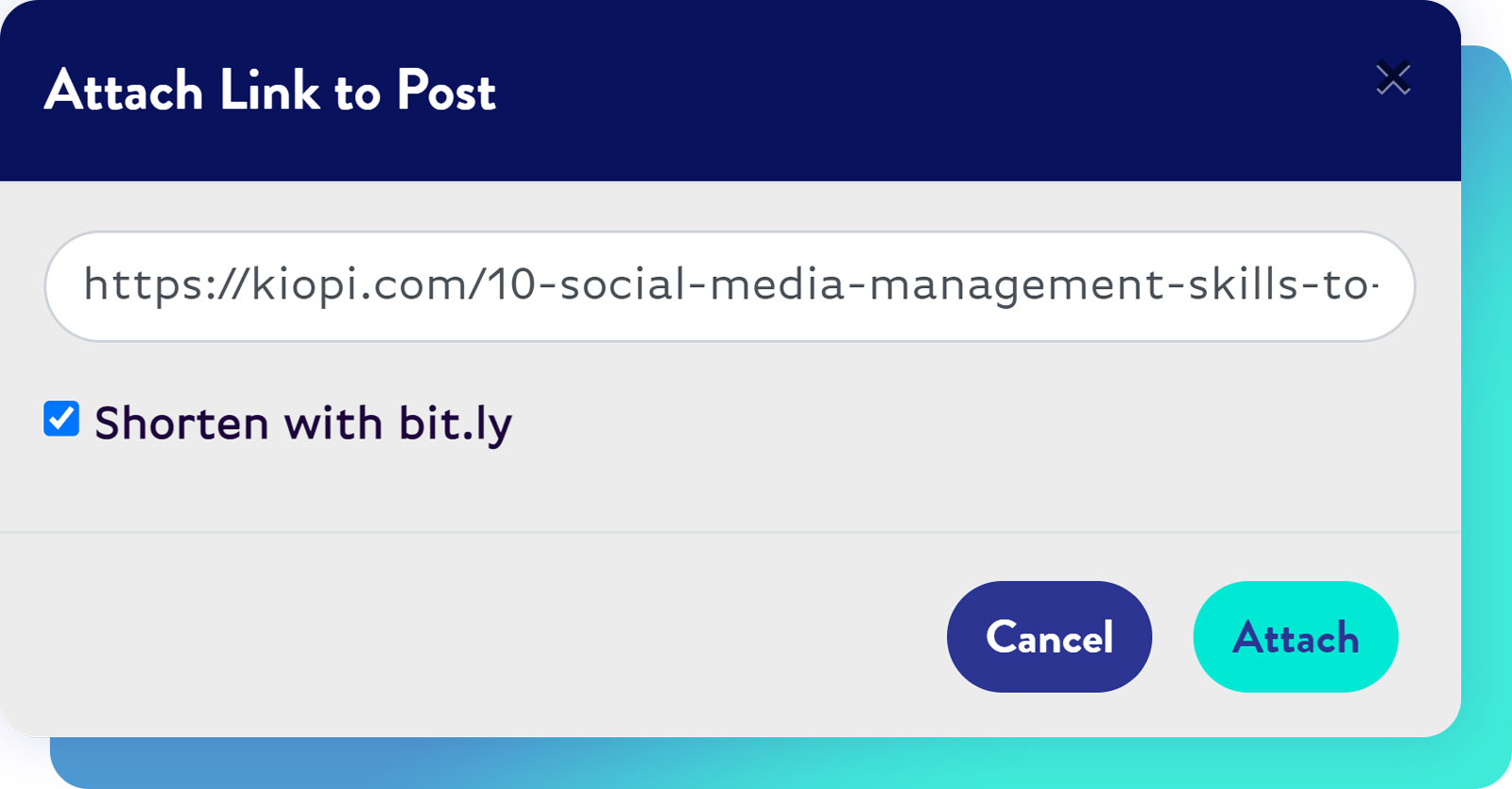
Should you choose to use the Bitly extension through Kiopi, all you have to do is attach your link using the 🔗 icon and select the “Shorten with bit.ly” box, then simply click attach. And just like that, your shortened link will automatically be inserted into your post.
Below, we’ve compiled a list of a few other helpful FREE link shortener tools aside from Bitly. We also included an example of what your URL structure may look like when using each of these tools.
