Kiopi Calendar
Whether you’re managing your own social media accounts or you’re in charge of several different client accounts at once, the task can be quite… taxing. The need for consistent posting, proper brand saturation, and positive consumer/follower engagement can pile up extremely quickly. As a result, it’s common for account managers to feel overwhelmed, overloaded, and utterly lost in a sea of social content.
Fortunately, there is a better way to navigate these seas — with the help of a social media content calendar, you can schedule and organize your deliverables in a way that suits both your individual and business needs.
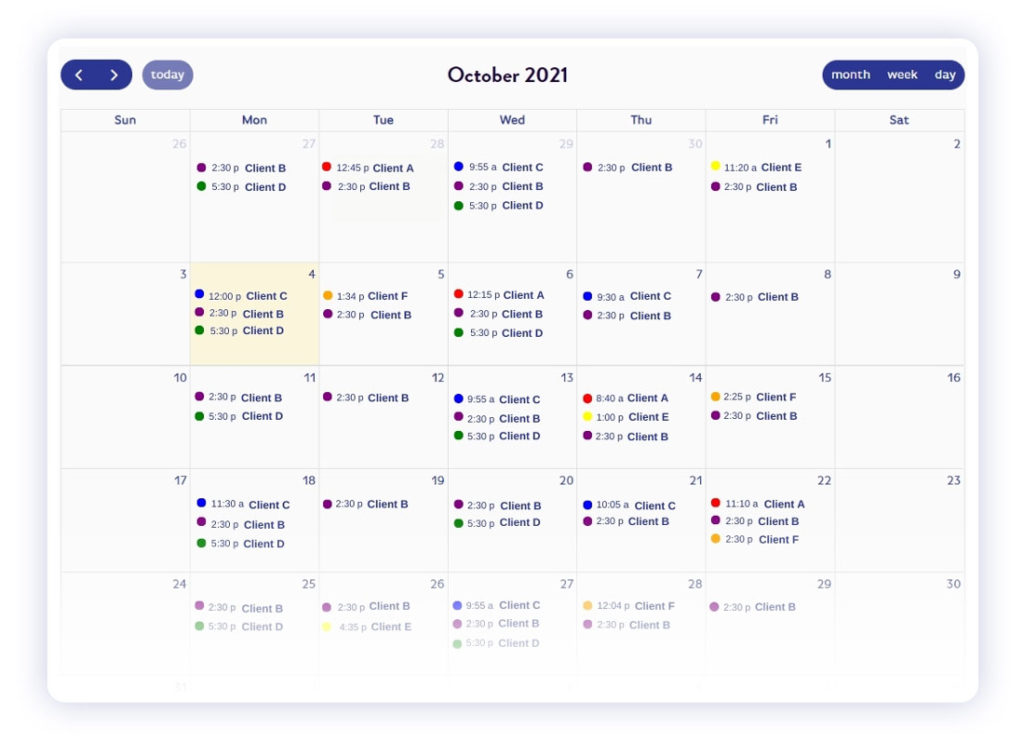
What is a Social Media Calendar?
A social media content calendar is an excellent method to ensure that your audience receives consistent, organized, and high-quality material. But what exactly is a social media content calendar?
A social media calendar is essentially a schedule or overview of all of your upcoming and completed social media postings. Ideally, with the help of your calendar, you’ll be able to plan social posts, track what’s been posted, and coordinate your efforts with other members of your team.
In addition, a content calendar can also show you an overview of the scheduled post (images, captions, links, tags, etc.), the platform to which it will be published, and the exact time and date it will be posted.
For those who seek to post consistent content across platforms such as Facebook, Twitter, and Instagram, among others, utilizing a social media content calendar can be incredibly beneficial. Such a calendar may assist you in developing and maintaining your brand image, determining where each account lacks and excels, and implementing a concise posting schedule.

Benefits of a Content Calendar
Now that you know what a social media calendar is, let’s get into how it can benefit you specifically.
Organization
In this day and age, it's not uncommon for a social media account to be supported by an entire team of creatives, including photographers, graphic designers, content writers, and editors, for example. In these cases, it’s imperative for this multifaceted team to keep track of what has been posted, what will be posted in the future, and when exactly it will be posted. A social media calendar allows you to efficiently organize your deliverables so that your team can work effectively and efficiently while avoiding any overlaps.
Time-Saving
Living in the age of social media, we’re likely all aware of how much time is dedicated to keeping up with different social platforms. However, we are also always looking for ways to save ourselves time and energy. Luckily, a social media calendar takes both of these truths into account and allows you to plan your content and engagement in advance so that you can stay active while still saving time and energy. In many cases, it also allows you to get ahead of schedule.
Avoid Mistakes
In addition to all of the aforementioned benefits, a social media content calendar can prove extremely beneficial in minimizing the risk of mistakes and errors. By being able to view all upcoming content at once, you’re able to double-check that you're using the correct links and pictures, fix potential typos, and eliminate major blunders--like posting content to the wrong account or posting the same content twice--before they happen. This is especially true for calendars that allow multiple people to view the social media schedule and collaborate as a team.
Consistency
The key to attracting an audience on social media is to appear on their feed on a regular basis. Consistent interaction boosts your organic reach via the platform's algorithm, resulting in more eyes seeing your posts and ideally obtaining new followers/consumers.
Implementing a concise social media schedule ahead of time enables you to be consistent with your posting, whether it's just another regular news week or it’s your biggest promotion of the year. It can also help in making sure each account gets the appropriate amount of engagement and attention.
*Remember: you want to be sure you post a lot, but not too much, as your audience might take you for spam. With this in mind, your calendar can also be useful in showing you instances where you may be oversaturating.
Staying On-Brand and On-Track
Having a long-term digital strategy in place by way of a social media calendar ensures that you're promoting a consistent brand voice and content that supports your marketing objectives, all while allowing you to keep track of global events that are important to your brand's target audience. For example, when you’re simply posting by ear, you may forget about important holidays or anniversaries. However, when you keep track of your content in calendar view, you’ll be able to keep track of important dates and events and schedule social content accordingly.
Where Can I Find a Social Media Content Calendar?
There are a number of resources available when it comes to social media content calendars. You may choose to create your own calendar via spreadsheet or through a graphic design application such as Canva, for example. You may also utilize general calendar applications, such as Google Calendar, and dedicate it solely to your social scheduling needs. In our opinion, however, the best way to implement a social media content calendar is via an interactive dashboard with one of the best AI marketing tools for social media post generation, such as the one we offer through Kiopi.

With our interactive calendar that’s designed specifically for social media management, you’re able to add, erase, and update content as you see fit. You can also see a full months’ view of your content schedule, equipped with the client name and the exact time and date it will be posted. In addition, you can easily review your captions by simply hovering your mouse above each post. The Kiopi calendar also allows you to identify any potential content gaps or repeat posts without ever having to leave the page.
How To Make a Social Media Calendar
Should you choose the calendar creation method, we’ve provided some helpful tips for how you might go about it.
1
First and foremost, you must identify each social account that you will be implementing. Compile a list of all the accounts you manage, whether they are your own personal accounts or the accounts of clients who might employ you.
2
Next, you’ll want to analyze each account. Ask yourself questions like: What is the goal of each of these accounts? Who is my target audience and what is their demographic? When is my target audience the most likely to be active on each platform? How often does my target audience wish to see new content? What types of posts seem to engage the audience most (i.e. video content, pictures, blog posts, etc.)? If you work with a team of people, now would also be the time to determine who will be responsible for what in the content creation and posting process.
3
Now that you have an idea of which accounts you will be tracking and the best practices for each of these accounts, you can determine what the calendar is going to incorporate. It is important to visualize this before you actually start the calendar creation process, as you want to have a good idea of how big your calendar needs to be, what types of features it will include, and overall what it will look like. You’ll definitely want to incorporate the essentials into your calendar, such as:
- Date
- Time
- Client name
- Social platform
- Type of post (image, video, article, etc.)
- A copy of the post
Other features you may want to consider adding include things like the status of the post (scheduled, posted, failed to post, etc.), the social media campaign the post may be associated with, and analytics reports on previously posted content.
4
Now that you’ve acquired all of the relevant data, it’s time to start laying down the foundations of your daily, weekly, and monthly social media cadence. This is when you’ll need to answer questions like:
When should I post to each platform? What time and how frequently should I post? Who do these posts need to be reviewed by before going live, if anyone at all? What is the procedure for coming up with fresh content ideas, as well as delegating and producing them?
5
With the answers to these questions in mind, you may create an outline within your calendar that designates certain days and times for when content should be posted and for which client and/or account. This can also help you with your social planning later on.
6
Once your deliverables are created, upload it to the appropriate space provided on the calendar. From there, you have a complete visualization of when your deliverables should be posted.
Simplify Your Social Media Management with the Help of Kiopi
As you begin to utilize your content calendar and post on a regular basis, you may eventually start to pick up your own rhythm. However, at the end of the day, manually posting your content still takes a lot of time and requires a lot of accountability. While implementing a social media calendar certainly helps you with planning ahead, it does not take over the task of actually publishing your content for you – that is unless you use a calendar that also offers a scheduling/publishing feature, of course.
With Kiopi, you’ll have access to a multifunctional calendar while also saving the time and energy it takes to manually post to Facebook, Instagram, Twitter, LinkedIn, and GMB. We encourage you to try our 14-day free trial so you can get a feel for all of Kiopi’s features, including our multidimensional social media content calendar, social media analytics tool, link shortener, and more before making any commitments. By mastering the art of planning ahead with the help of useful tools such as Kiopi, you’re sure to boost your social media presence and significantly improve your career.
