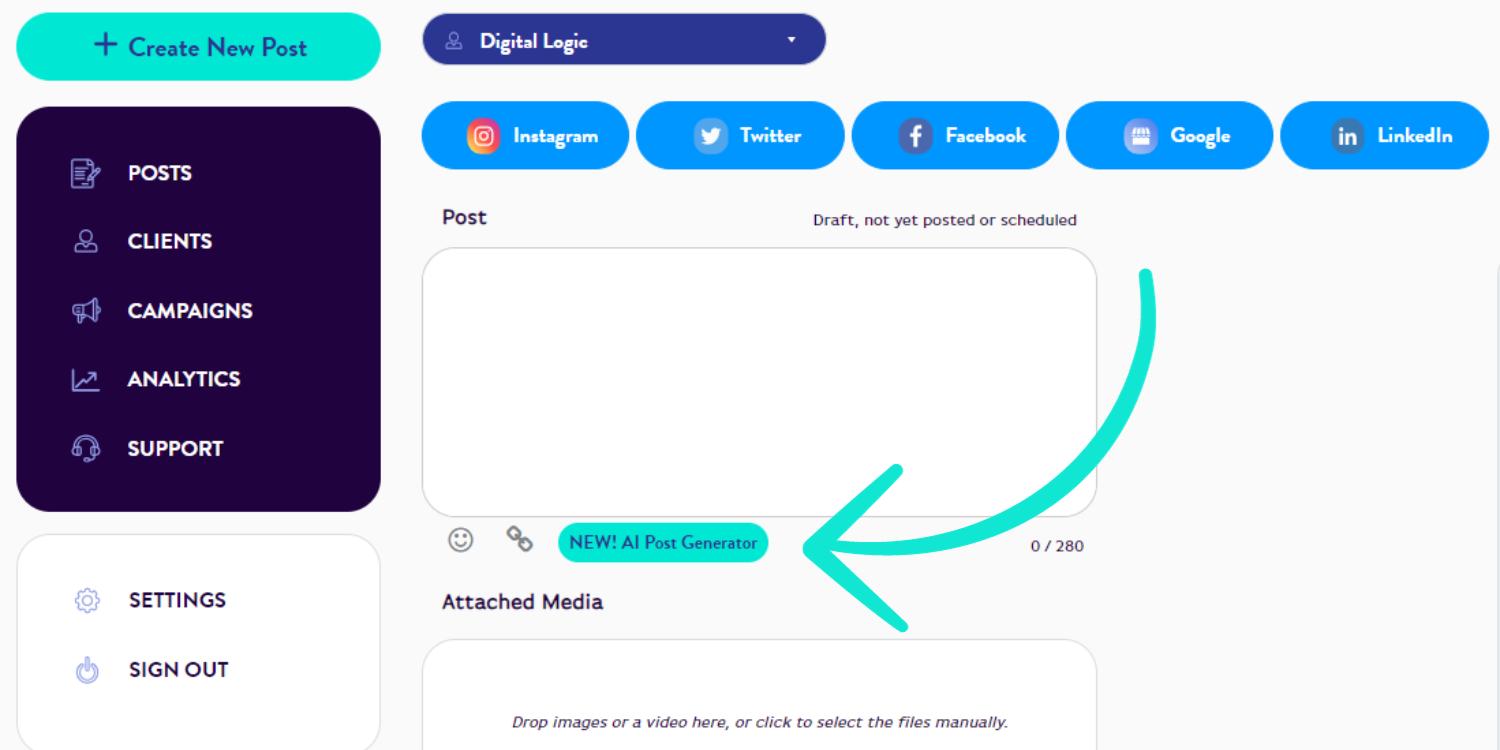Social Media Automation Tips: How to Automate Social Media Posts
lauryn preston
Table of Contents
In today’s fast-paced digital world, automation tools have become indispensable for those looking to streamline social media management and enhance their online presence. Embracing social media marketing automation is not just a trend; it’s a strategic approach to significantly boost your social media performance.
Whether you’re a tech PR executive, a social strategist, a social media coordinator, or just want to manage social media for your church, leveraging the power of automation can transform the way you engage with your audience, manage content, and track your success on various platforms.
What is Social Media Automation?
Social media automation refers to the process of optimizing and streamlining various tasks associated with managing a digital presence on social channels. By employing social media automation tools, businesses and individuals can efficiently manage their social media presence, ensuring consistent and timely engagement with their target audience. Automated social media management allows for social media publishing, analyzing engagement data, and responding to interactions, which is crucial in maintaining an active and appealing social presence. To automate social media tasks effectively, these social media automation tools often come equipped with advanced social media marketing automation features. This functionality not only streamlines processes but also enhances the effectiveness of social media strategies. With the ability to automate social media activities, individuals and organizations can focus more on creative and strategic aspects–rather than mundane, repetitive tasks.What are Automation Tools for Social Media?
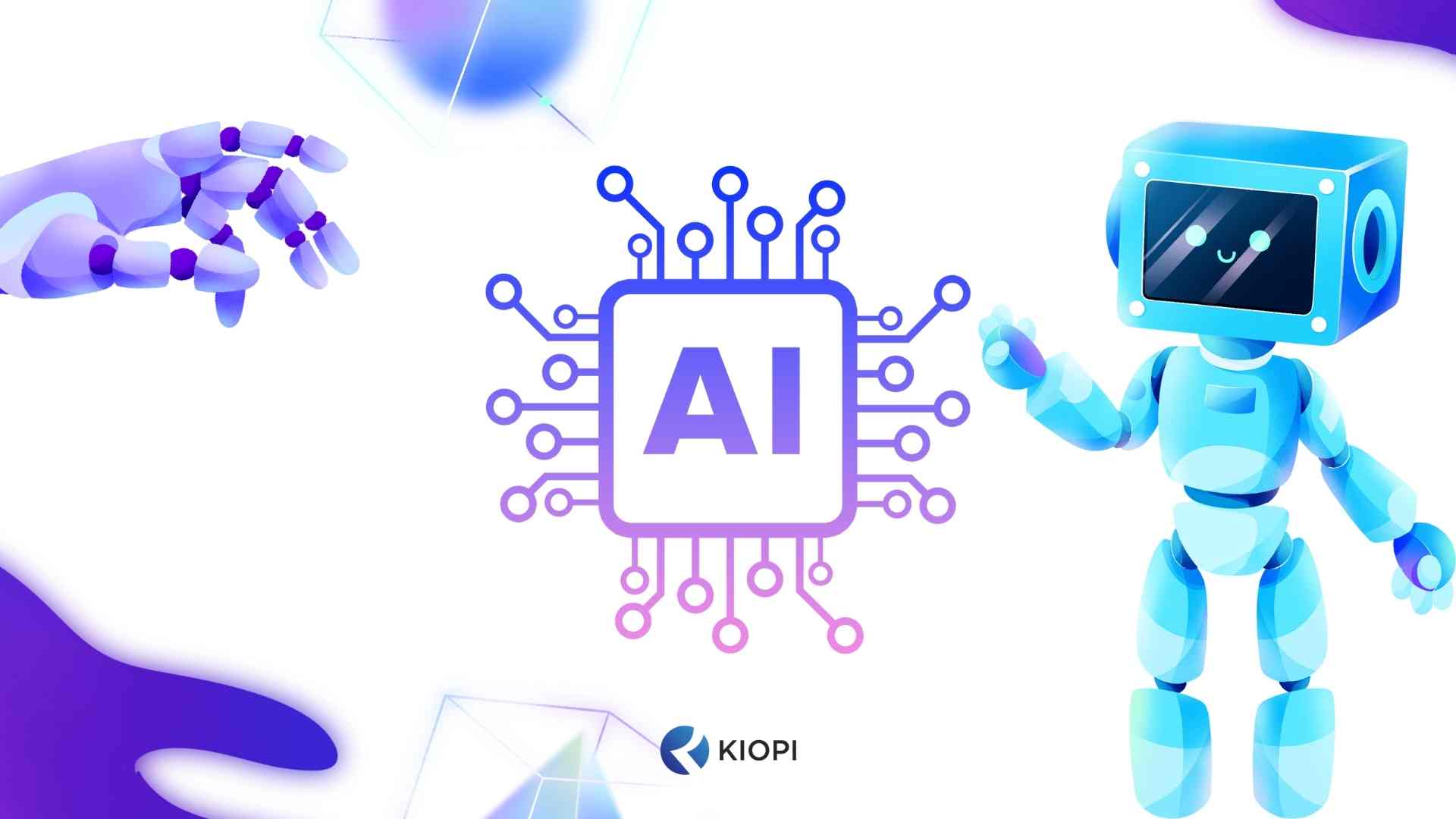
Automation tools for social media are specialized software designed to help manage and streamline various social media tasks.
These tools are an essential component of modern social media management, offering a range of functionalities to automate social media activities efficiently. Social media automation tools can range from basic scheduling applications to more complex systems that provide analytics and campaign management features.
Each social media automation tool caters to the unique demands of various social media platforms, ensuring that engagement strategies are optimized for each platform’s specific audience and format. Among these social media tools are some of the best AI tools you can find for any marketing strategy. They offer intelligent analysis, helping to refine strategies on popular social media platforms.
The ultimate aim of these tools is to simplify and enhance the effectiveness of social media management, allowing for more strategic planning and execution.
How Social Media Automation Saves You Money
Social media automation tools can significantly reduce costs associated with managing social media tasks. By automating repetitive activities, these social media tools enable a leaner approach to maintaining a social media presence.
Automation tools allow businesses to effectively manage their profiles across various social media networks without the need for a large team. This is particularly beneficial for small businesses or solo entrepreneurs. Utilizing social media marketing automation features, such as a social inbox for managing customer interactions, ensures that no query on any social media platform goes unanswered.
Social Media Scheduling
Social media automation tools help in the efficient management of content across different social media networks. Automated social media management ensures that all types of social media content, including new blog posts, are published at optimal times.
Social media automation software can streamline the process of social media optimization by scheduling posts in advance, ensuring consistent presence on social channels.
Social Media Data Collection
Social media automation tools facilitate efficient social media management, particularly for social media managers who need to gather and analyze large volumes of data. Tools equipped with social listening and social media monitoring tool features can track brand mentions and customer interactions, providing valuable insights into public perception.
The collected social media data is essential for business intelligence and can inform strategies on various fronts. This data helps in identifying social media trends and social updates, enabling brands to monitor social media traffic and determine the best time to post on social media.
Social Listening
Social media automation tools enhance a brand’s social media presence by providing comprehensive social media management through social media automation software.
Social listening is a key feature of these tools, allowing brands to monitor conversations across social media networks. This includes tracking brand mentions and gauging the effectiveness of social media efforts.
Social listening tools for business are crucial for gathering business intelligence and understanding customer sentiment.
Social Media Ads Management
Social media automation tools simplify the management of various social media tasks, including ad campaigns. With these tools, social media management becomes more efficient and less time-consuming.
The social media marketing automation features of these tools are particularly useful for marketing teams, allowing them to launch and manage campaigns with just a few clicks. Features like automated responses to direct messages and audience targeting help in creating more effective ad campaigns, ensuring that each campaign is optimized for the best results on different social channels.
Choosing The Right Social Media Automation Tool
When selecting a social media automation tool, it’s important to consider how it can streamline social media tasks and enhance your social media presence. The right tool should offer comprehensive support for various activities across multiple social media networks.

A good social media management tool should not only facilitate posting and scheduling but also offer social listening capabilities to keep track of conversations on different platforms. This feature is essential for understanding and engaging with your audience more effectively.
The chosen tool should seamlessly integrate with your existing workflow, ensuring that all aspects of your social media strategy are covered, from content creation to audience interaction.
Factors To Consider When Selecting A Social Media Automation Tool
The choice of a social media automation tool should align with your overall social media strategy and the specific needs of your social media presence. Consider the unique dynamics of the social media networks you use.
Evaluate the features of social media automation software, including a social inbox, to ensure it supports efficient management across various social media platforms. Also, consider whether free tools are sufficient for your needs or if a paid solution is necessary.
While additional features, like support for social customer service, are necessary, the integration with RSS feeds, or the ability to manage an RSS feed are also additional factors to consider for some companies, but not most.
Best Social Media Automation Tools
The best social media automation tools are those that comprehensively support your social media presence across various social media channels. They should offer robust solutions for social media management.
Look for social media automation software that includes advanced social listening features built to keep your social inbox full.
Automation features should not only simplify routine tasks but also provide analytics to help refine your strategies on different platforms, ensuring a more dynamic social media presence.
Kiopi
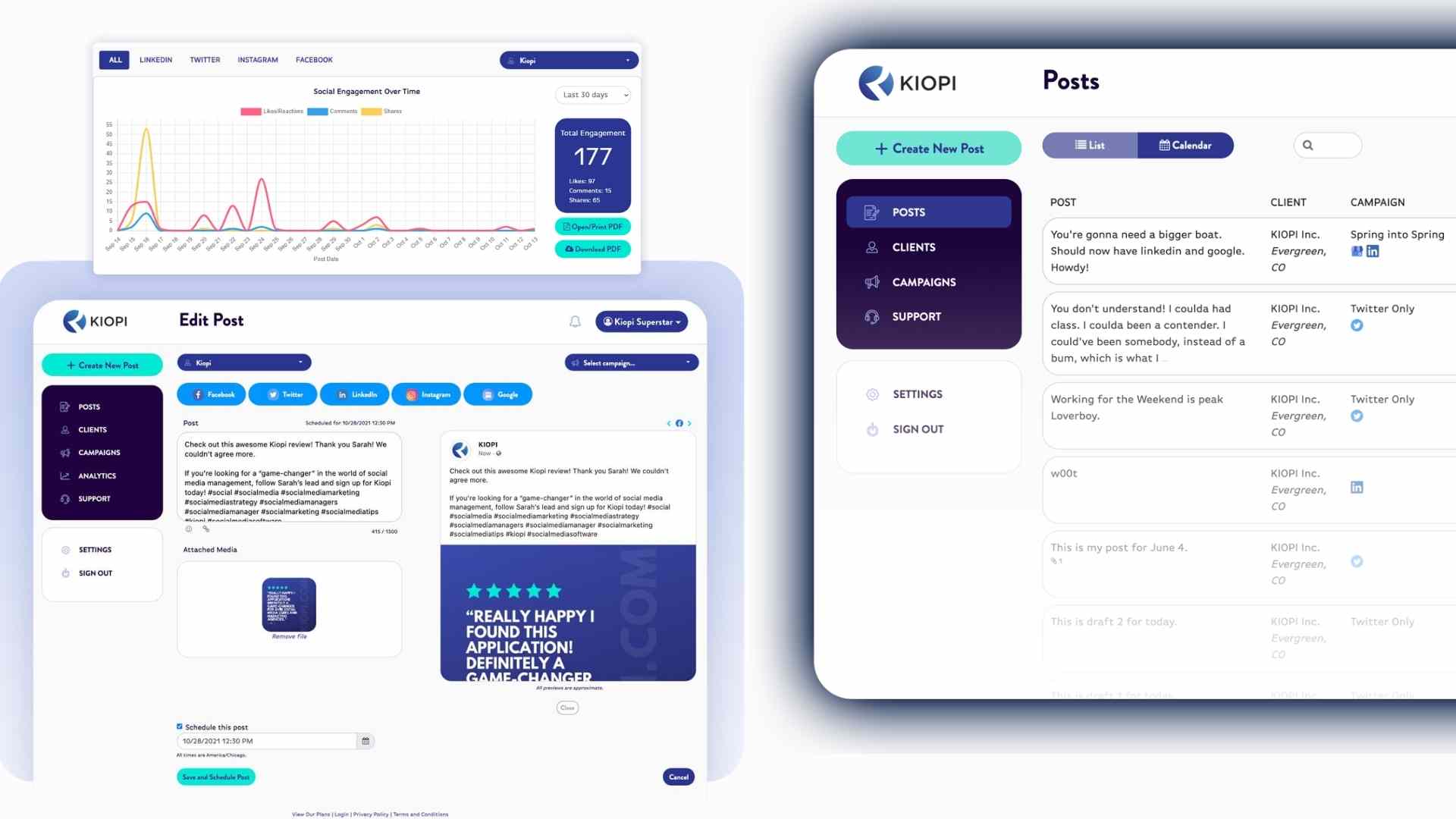
Kiopi stands out as a superior choice among social media automation tools, offering innovative features that cater to the diverse needs of social media marketers.
Here’s why Kiopi is a top contender in the market:
AI-Powered Post Generation: Kiopi introduces an AI social media post generator, a cutting-edge feature that simplifies content creation. This social media automation tool effortlessly generates engaging captions, making it easier for users to maintain a captivating social media presence. This is a game-changer for social media campaigns.
User-Friendly Interface: Kiopi is designed with user experience in mind. This focus on simplicity and efficiency makes Kiopi an attractive option for both seasoned marketers and newcomers.
Flexible Pricing Plans: Kiopi offers various pricing plans to suit different needs, starting from $25/month for 2 users and 20 accounts, up to $170/month for 16 users and 200 accounts.
Scheduling Options: Scheduling posts is a breeze. The platform allows unlimited scheduling across all plans, providing the freedom to plan content strategy without restrictions. This feature is particularly beneficial for managing multiple social accounts on multiple social networks efficiently.
Designed by Social Media Managers: Kiopi was built by digital marketing teams for specifically for social media marketing automation. This ensures it includes all the necessary automation features to make social media management seamless.
24/7 Customer Support: Kiopi emphasizes customer support, offering 24/7 assistance. This level of support is crucial for businesses that rely on timely and effective social media management.
Kiopi’s AI-driven features, user-friendly design, flexible pricing, scheduling options, and customer support make it a superior choice for anyone who needs to enhance their social media presence and streamline social media management. Whether you’re running complex social media campaigns or managing a few social accounts, Kiopi can meet the needs of modern social media marketers.
SproutSocial

| Plan | # of users | # of accounts | # of posts | Price |
|---|---|---|---|---|
| Primary | 2 | 20 | unlimited | $25/mo |
| Pro | 4 | 50 | unlimited | $42/mo |
| Premium | 8 | 100 | unlimited | $85/mo |
| Platinum | 16 | 200 | unlimited | $170/mo |

| Plan | # of users | # of accounts | # of posts | Price |
|---|---|---|---|---|
| Standard | 1+ | 5 | 50 | $89/mo |
| Professional | 1+ | 10 | 50 | $149/mo |
| Advanced | 1+ | 10 | 50 | $249/mo |
Kiopi emerges as a superior choice over Sprout Social for social media automation tools, offering compelling advantages in pricing, user access, and functionality.
Pricing
Kiopi’s plans are notably more affordable, with the Primary plan at $25/month for 2 users, 20 accounts, and unlimited posts. In contrast, Sprout Social’s Standard plan starts at $89/month per user with limited features.
Social Platforms, Post Limits, and Account Flexibility
Scheduling Posts: Kiopi excels in scheduling posts for multiple social networks, allowing unlimited posts across all plans. Sprout Social has a 50-post limit per profile. This makes Kiopi more suitable for extensive social media publishing.
User and Account Flexibility: Kiopi offers plans ranging from 2 to 16 users and 20 to 200 social profiles, while Sprout Social charges per user and limits to 10 accounts, even in its most advanced plan.
Social Platforms: Both Kiopi and Sprout Social cover major platforms, but Kiopi includes Google My Business instead of Pinterest, aligning better with business needs and enhancing its automation features.
Kiopi is the more affordable, flexible, and feature-rich social media automation tool compared to Sprout Social, making it an ideal Sprout Social alternative.
Sendible

Primary
Paid by month: $29
Paid by month: $30
Pro
Paid by month: $49
Paid by month: $42
Premium
Paid by month: $99
Paid by month: $85
Platinum
Paid by month: $199
Paid by month: $170
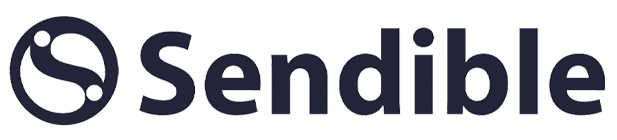
Creator
Paid by month: $29
Paid by month: $25
Traction
Paid by month: $89
Paid by month: $76
Scale
Paid by month: $199
Paid by month: $170
Expansion
Paid by month: $399
Paid by month: $340
Kiopi is a superior Sendible competitor in the realm of social media automation tools, offering better value for pricing, user experience, and scalability.
Pricing
Both Kiopi and Sendible offer four different plans, but Kiopi’s plans are more cost-effective as you scale up. Kiopi’s Primary plan is $25/month for 2 users, 20 accounts, and unlimited posts. Sendible’s plans start at $29/month but quickly escalate in price.
Platforms, Post Limits, and Account Flexibility
User Experience and Account Management: In terms of social media accounts management, Kiopi offers a range from 20 to 200 accounts, significantly more than Sendible’s maximum of 105 accounts. This makes Kiopi a more scalable social media automation platform for growing businesses.
Number of Users: Kiopi offers options for 2, 4, 8, and up to 16 users, superior to Sendible’s user limit, which caps at 15 users in its highest plan.
Scheduling Posts: A crucial feature of any automation tool is the ability to schedule content. Kiopi allows unlimited post-scheduling across all its plans, providing limitless potential for managing your social media presence. Sendible limits queued posts to 100, which can be restrictive for those managing multiple social social media accounts.
Kiopi is a more robust and scalable social media automation tool than Sendible, offering a more comprehensive and cost-effective solution for any social media account manager.
Buffer

| Plan | # of users | # of accounts | # of posts | Price |
|---|---|---|---|---|
| Primary | 2 | 20 | unlimited | $25/mo |
| Pro | 4 | 50 | unlimited | $42/mo |
| Premium | 8 | 100 | unlimited | $85/mo |
| Platinum | 16 | 200 | unlimited | $170/mo |

| Plan | # of users | # of accounts | # of posts | Price |
|---|---|---|---|---|
| Pro | 1 | 8 | 100 | $15/mo |
| Small | 6 | 25 | 2,000 | $99/mo |
| Medium | 11 | 50 | 2,000 | $199/mo |
| Large | 26 | 150 | 2,000 | $399/mo |
Kiopi is a more effective and economical alternative to Buffer in the sphere of social media automation tools, offering superior features and pricing.
Pricing
Kiopi’s pricing structure is more inclusive and affordable than Buffer’s. Kiopi’s Primary plan is $25/month for 2 users, 20 accounts, and unlimited posts. Buffer charges $6 per account monthly, which will quickly add up. Kiopi’s Platinum plan at $170/month offers up to 16 users and 200 social accounts, a stark contrast to Buffer’s equivalent plan that provides far fewer accounts for the same price.
Platforms, Post Limits, and Account Flexibility
Account Access: Kiopi significantly outperforms Buffer in terms of higher access to social media networks. Buffer’s large business plan offers 150 accounts for $399/month, and Kiopi provides access to 200 social accounts for nearly half that price, making it a more scalable social media management tool.
Social Media Publishing: Kiopi allows unlimited scheduling across all plans, emphasizing its role as a comprehensive social media automation platform. Buffer limits posts to 100 for its Pro version and 2,000 for business plans.
Users: Kiopi’s plans cater to 2, 4, 8, and up to 16 users. Buffer’s user plans show a significant jump in prices. Additionally, Kiopi focuses on a user-friendly user interface, enhancing the overall experience of managing social accounts, while, from our personal experience, Buffer’s interface disconnects regularly.
Platforms: Both Kiopi and Buffer cover major social media platforms, but Kiopi replaces Pinterest with Google My Business (GMB), recognizing its value for businesses. This strategic choice showcases Kiopi’s understanding of the diverse automation features needed for effective social media management.
Kiopi offers a more cost-effective, user-friendly, and feature-rich solution for managing multiple social media accounts, making it a preferable social media automation tool over Buffer, especially for businesses looking to scale their social media presence efficiently.
Later

Primary
Paid by month: $29
Paid by month: $30
Pro
Paid by month: $49
Paid by month: $42
Premium
Paid by month: $99
Paid by month: $85
Platinum
Paid by month: $199
Paid by month: $170

Free
Paid by month: $0
Paid by month: $0
Starter
Paid by month: $15
Paid by month: $12.50
Growth
Paid by month: $25
Paid by month: $20.83
Advanced
Paid by month: $40
Paid by month: $33.33
Kiopi offers a compelling Later alternative in the competitive landscape of social media automation tools, with distinct advantages in pricing, user capacity, and post-scheduling capabilities.
Pricing
Kiopi’s pricing structure is more inclusive and budget-friendly compared to Later.
For example, Kiopi’s Primary plan is $25/month for 2 users and 20 accounts with unlimited posts. Later’s pricing starts similarly but increases significantly for higher-tier plans. Kiopi’s top-tier Platinum plan is $170/month for 16 users and 200 accounts, offering more value than Later’s equivalent plan.
Platforms, Post Limits, and Account Flexibility
Account Connection: Kiopi allows access to a wide range of social media networks, offering plans that include 20 to 200 social accounts. Later limits account connections and charges extra for each additional social set. Kiopi’s approach is more conducive to businesses looking to expand their social media presence across multiple platforms.
Number of Users: Kiopi’s plans are designed to accommodate businesses of varying sizes, supporting 2, 4, 8, and up to 16 users. Later, however, limits its plans to 1, 3, or 6 users, with additional costs for extra users. Kiopi’s structure offers more scalability and flexibility.
Bulk Scheduling: A key feature of any automation tool is the ability to schedule posts in bulk. Kiopi offers unlimited scheduled posts across all plans, a significant advantage over Later, which restricts post scheduling to 30, 60, and 150 posts per month, depending on the plan. Unlimited posting is only available in Later’s most expensive plan.
User Experience: Kiopi has been designed with a focus on user experience, offering an intuitive and aesthetically pleasing user interface. This contrasts with Later, where the user experience may not be as streamlined or user-friendly.
Kiopi stands out as a more versatile and cost-effective social media automation tool compared to Later, especially for those managing multiple social media accounts and requiring robust automation features. Its pricing, user capacity, and unlimited posting capabilities make it an ideal choice for businesses and agencies looking to enhance their social media presence efficiently.
Hootsuite

| Plan | # of users | # of accounts | # of posts | Price |
|---|---|---|---|---|
| Primary | 2 | 20 | unlimited | $25/mo |
| Pro | 4 | 50 | unlimited | $42/mo |
| Premium | 8 | 100 | unlimited | $85/mo |
| Platinum | 16 | 200 | unlimited | $170/mo |
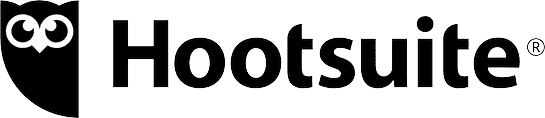
| Plan | # of users | # of accounts | # of posts | Price |
|---|---|---|---|---|
| Pro | 1 | 10 | 350 | $49/mo |
| Team | 3 | 20 | 350 | $129/mo |
| Business | 10 | 35 | 350 | $599+/mo |
Kiopi offers a strong alternative to Hootsuite in the field of social media automation tools, with clear advantages in pricing, user capacity, and scheduling flexibility.
Pricing
Kiopi’s Primary plan is priced at $25/month, offering 2 users, 20 accounts, and unlimited posts. Hootsuite’s plans start at $49/month for 1 user and 10 accounts, with its most expensive plan at over $599/month for 10 users and 35 accounts. Kiopi’s top-tier Platinum plan, at $170/month, provides 16 users and 200 accounts, offering significantly better value.
Platforms, Post Limits, and Account Flexibility
Number of Accounts and Users: Kiopi surpasses Hootsuite in terms of the number of accounts and users allowed. While Hootsuite’s highest plan offers only 35 accounts and 10 users, Kiopi’s plans range from 20 to 200 accounts and 2 to 16 users, catering to a broader range of business sizes and needs.
Bulk Scheduling: A crucial aspect of any social media management tool is the ability to bulk upload posts. Kiopi allows unlimited scheduling across all plans, while Hootsuite limits users to 350 scheduled posts.
This feature positions Kiopi as a more versatile automation tool for managing a comprehensive social media account strategy.
Platforms: Both Kiopi and Hootsuite provide access to major platforms like Facebook, Twitter, Instagram, and LinkedIn. However, Kiopi replaces YouTube and Pinterest (offered by Hootsuite) with Google My Business (GMB), reflecting a strategic focus on platforms that are more beneficial for businesses.
In summary, Kiopi stands out as a more affordable, flexible, and feature-rich social media automation tool compared to Hootsuite, making it an ideal choice for businesses and agencies seeking to enhance their social media performance with effective automation features.
Social Pilot

Primary
Paid by month: $29
Paid by month: $30
Pro
Paid by month: $49
Paid by month: $42
Premium
Paid by month: $99
Paid by month: $85
Platinum
Paid by month: $199
Paid by month: $170

Professional
Paid by month: $30
Paid by month: $25.50
Small Team
Paid by month: $50
Paid by month: $42.50
Studio
Paid by month: $100
Paid by month: $85
Agency
Paid by month: $150
Paid by month: $127.50
Kiopi emerges as a formidable SocialPilot competitor in the arena of social media automation tools, offering distinct advantages in terms of pricing, account management, and user experience.
Pricing
Kiopi and SocialPilot have similar pricing structures, but Kiopi offers more value.
For instance, Kiopi’s Primary plan is $25/month for 2 users, 20 accounts, and unlimited posts. SocialPilot’s Professional plan starts at $25.50/month for 1 user, 10 accounts, and a 500 post limit.
Platforms, Post Limits, and Account Flexibility
Account Connection: Kiopi allows a significant number of social media accounts to be managed, starting from 20 and going up to 200. SocialPilot offers a maximum of 75 accounts in its most expensive plan.
This makes Kiopi a more scalable and versatile social media automation platform for businesses aiming to expand their online presence.
Number of Users: Kiopi’s plans are tailored to fit various business sizes, offering options for 2, 4, 8, and up to 16 users, compared to SocialPilot’s limit of 10 users in its highest plan. This flexibility makes Kiopi more suitable for growing businesses with increasing team sizes.
Bulk Scheduling: Kiopi excels in scheduling posts, allowing unlimited scheduling across all plans. This is a significant advantage over SocialPilot, which restricts users to 500 posts. Kiopi’s approach is more conducive to effective and efficient social media publishing.
User Experience: Kiopi has been designed with a focus on user experience, ensuring ease of navigation and an aesthetically pleasing interface. This contrasts with SocialPilot, where the user experience is not as streamlined or intuitive.
Kiopi is the more affordable, flexible, and feature-rich social media automation tool compared to SocialPilot, making it an ideal choice for agencies looking to fulfill their social media marketing needs effectively.
Loomly

Primary
Paid by month: $29
Paid by month: $30
Pro
Paid by month: $49
Paid by month: $42
Premium
Paid by month: $99
Paid by month: $85
Platinum
Paid by month: $199
Paid by month: $170

Base
Paid by month: $34
Paid by month: $25
Standard
Paid by month: $76
Paid by month: $57
Advanced
Paid by month: $159
Paid by month: $119
Premium
Paid by month: $332
Paid by month: $249
Kiopi presents a strong case as an alternative to Loomly in the realm of social media automation tools, particularly emphasizing its user-friendly experience and customer support.
Pricing
Kiopi’s pricing plans present a more budget-friendly option compared to Loomly, offering greater value across various tiers. For instance, Kiopi’s Primary plan starts at $29 per month, slightly higher than Loomly’s Base plan at $25, but offers more advanced features.
As the plans scale up, Kiopi maintains its cost-effectiveness; its top-tier Platinum plan is priced at $199 per month, significantly lower than Loomly’s Premium plan at $249. This pricing structure makes Kiopi an attractive choice for businesses seeking comprehensive social media management tools without the high costs associated with other platforms.
Platforms, Post Limits, and Account Flexibility
User Experience: Kiopi places a high emphasis on user-friendliness. The platform is designed to be attractive, straightforward, and easy to navigate, ensuring that everything users need is accessible in one place. This focus on a pleasant user experience contrasts with some competitors, including Loomly, where the interface might is not as intuitive or accommodating.
Customer Support: Understanding the importance of support in social media automation, Kiopi prioritizes 24/7 customer service for its members. This level of support is crucial for businesses or social media account managers relying on a social media automation platform, as it ensures prompt assistance and resolution of any issues.
Features and Accessibility: Comparing Kiopi and Loomly’s pricing and offerings, Kiopi emerges as a more scalable and cost-effective option. For instance, Kiopi’s Primary plan, at $25 per month, offers 2 users and 20 accounts, doubling the account capacity of Loomly’s Base plan, which also offers 2 users but only 10 accounts at the same price.
As the plans progress, Kiopi consistently offers more accounts for a similar or lower price.
Notably, Kiopi’s Platinum plan provides 16 users and 200 accounts for $170 per month, a significant value compared to Loomly’s Premium plan, which offers 26 users and 50 accounts for $249 per month.
Kiopi’s focus on user experience and customer support positions it as a competitive social media automation tool, potentially offering a more user-centric and supportive environment compared to Loomly for managing social media accounts.
Key Features Of Kiopi As A Social Media Automation Tool
Kiopi stands out as a social media automation tool with its comprehensive suite of features designed to streamline and enhance management.
Social Media Content Calendar
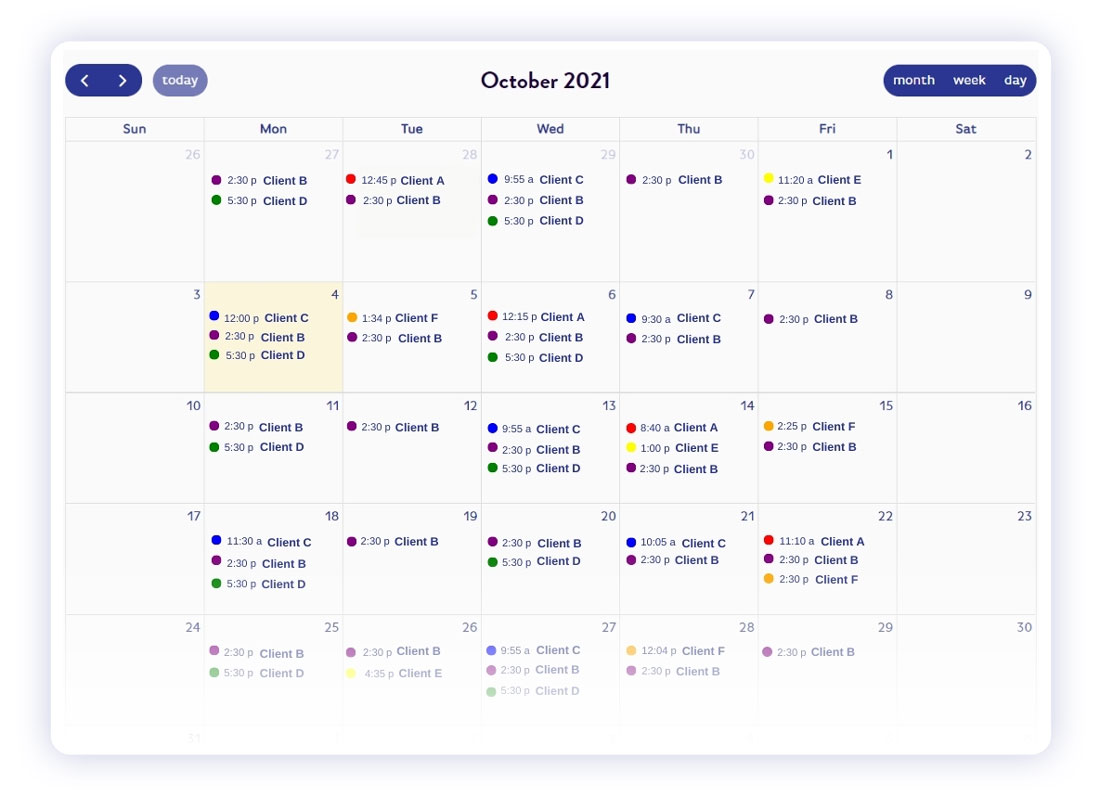
Kiopi’s social media content calendar is a pivotal feature of its social media automation software. It allows users to plan and organize content across multiple platforms with ease. This calendar is a vital tool for content creation, helping users maintain a consistent posting schedule and ensuring that their content is timely, relevant, and engaging.
Kiopi’s social media content calendar is a strategic asset for anyone looking to streamline their social media workflow and keep their content organized and accessible.
Efficient Social Media Scheduling
As a social media management tool, Kiopi excels in efficient social media scheduling. It’s social media posting service enables users to schedule content in advance, including the ability to bulk upload posts. This feature is particularly useful for businesses and individuals who need to manage multiple posts across different platforms, ensuring that their content or social selling strategy is executed seamlessly and efficiently.
How To Automate Social Media Posts With Kiopi
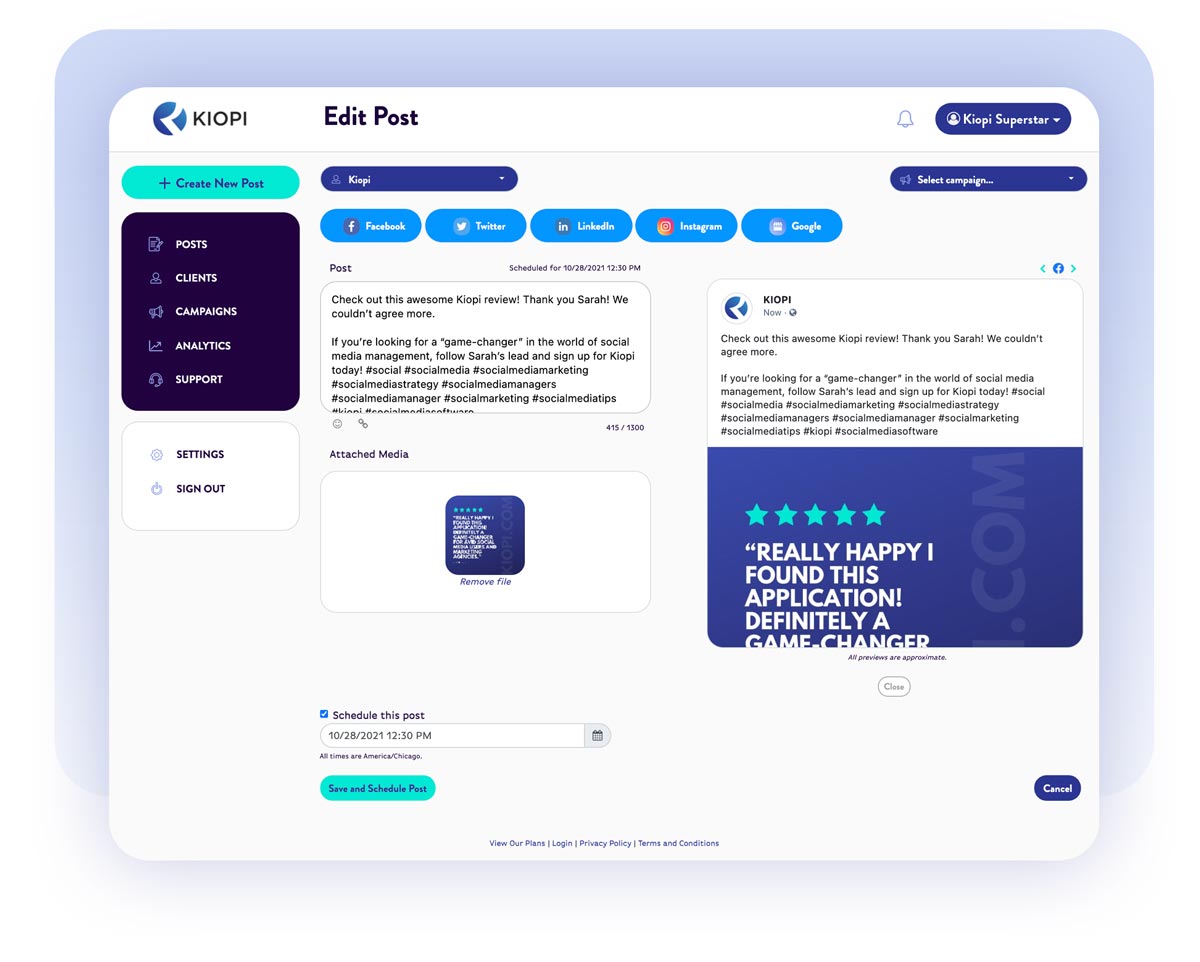
Here’s a step-by-step guide on how to schedule your content using Kiopi:
Access the Dashboard: Start by logging into your Kiopi account. From the dashboard, you can easily navigate to various features, including scheduled posts, clients, campaigns, analytics, and customer support.
View and Manage Posts: Use the ‘Posts’ board to view all scheduled and draft posts. You can filter these by individual clients or see them collectively.
Client Management: In the ‘Clients’ tab, you can add and manage clients. This section allows you to view and edit client information, including the number of connected social media accounts, campaign activities, and the status of each social media account.
Create New Post: To schedule a new post, click the ‘+ Create New Post’ button. Select the relevant client, social media platform, and, if applicable, the campaign.
Compose Your Post: Fill in the caption and add any necessary links or images.
Schedule the Post: After composing your post, check the ‘Schedule this Post’ option. Choose the date and time for the post to go live. You can manually input this or use the convenient drop-down calendar and clock.
Review and Confirm: Before finalizing, review your post to ensure everything is as intended. Confirm the scheduling details, then save or publish your post.
By following these steps, you can effectively automate social media posts, manage content across multiple platforms, and schedule posts efficiently using Kiopi’s AI social media post generator tool. This streamlined process ensures that your social media networks are consistently engaged with timely and relevant content.
Tailoring Your Content Strategy for Different Social Media Platforms
Using Kiopi’s AI to tailor social media posts for different social media channels involves a few simple steps. This tool is particularly useful in enhancing your social media marketing strategy by creating content suitable for multiple social networks.
Here’s how to use it:
Choose a Platform: After accessing the AI Post Generator on your Kiopi dashboard, select the social media networks where you want to post your content. Kiopi allows customization for various platforms, including Facebook, Instagram, Twitter, LinkedIn, and Google My Business.
Describe the Topic of the Post: Provide details about the post’s topic to guide the AI in generating relevant content. For instance, if you’re promoting a new product, include key features, benefits, and any specific details you want to highlight. This ensures the content aligns with your content strategy.
Choose a Tone: Select the tone for your post – business, funny, or serious. This helps in tailoring the caption to match your brand’s voice and the message you wish to convey across other social media platforms.
Generate the Caption: Click the ‘Generate AI Text’ button. The AI generator will create a caption based on your input. If the first caption doesn’t fit your needs, you can generate a new one until you find the perfect match.
Schedule the Post: Once you have the desired caption, you can use Kiopi to schedule posts. This feature is particularly useful for maintaining a consistent presence, whether you’re building Facebook pages or publishing Instagram posts.
Review and Adjust: Before finalizing, review the generated content to ensure it fits your content creation needs and resonates with your social media users.
This process simplifies content creation and helps you effectively schedule content, ensuring that your posts are well-tailored for each platform. The AI caption generator is a powerful tool in Kiopi’s suite, aiding in crafting engaging and platform-specific content.
Social Media Campaigns Management
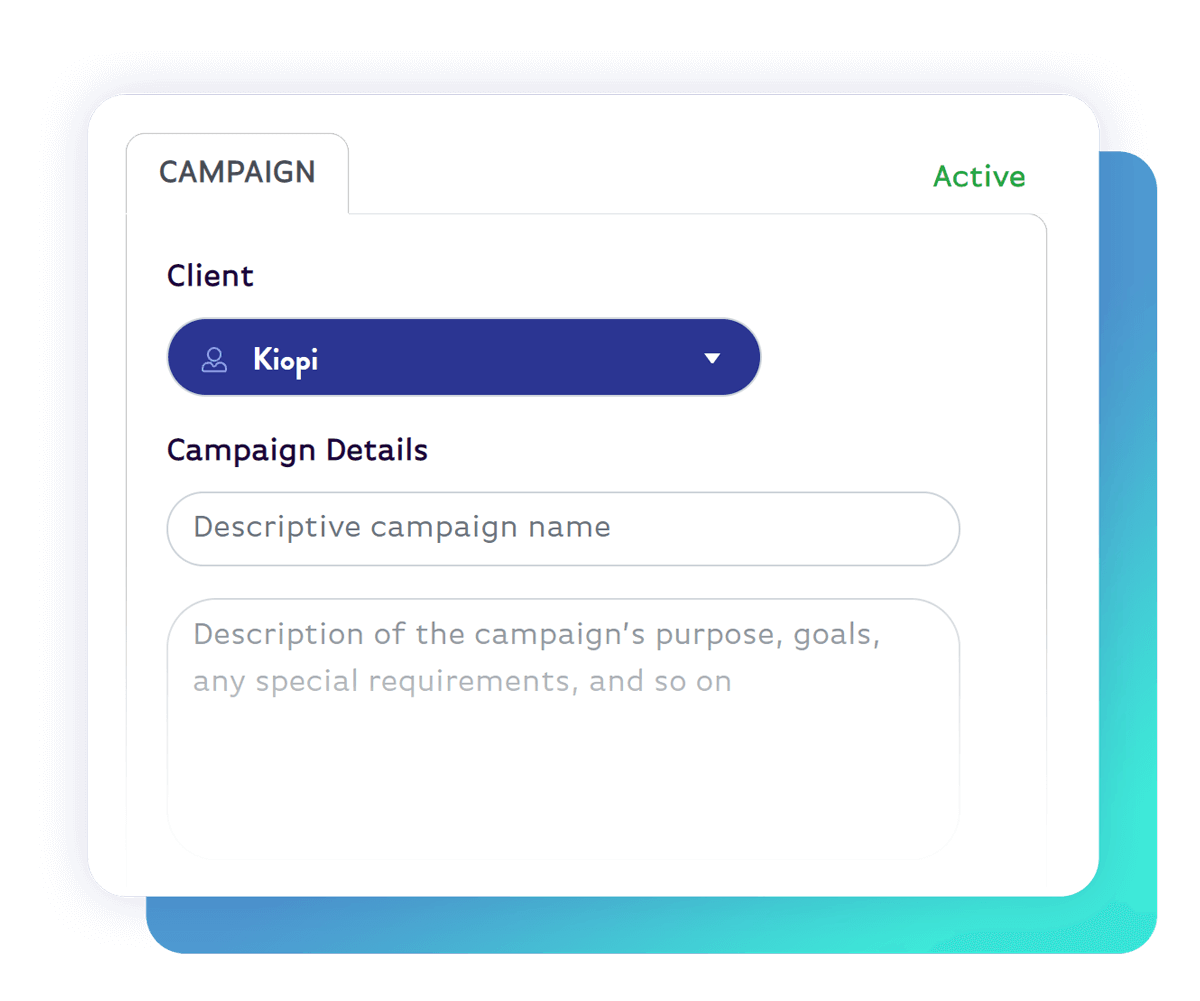
Kiopi’s social media campaigns management feature is designed for businesses and marketers who operate on multiple platforms. It serves as a comprehensive social media marketing solution, allowing users to plan, execute, and monitor their social media campaigns effectively.
This feature helps in aligning campaigns with business goals, ensuring consistent messaging, and maximizing the impact of social media efforts.
Advanced Analytics Tools
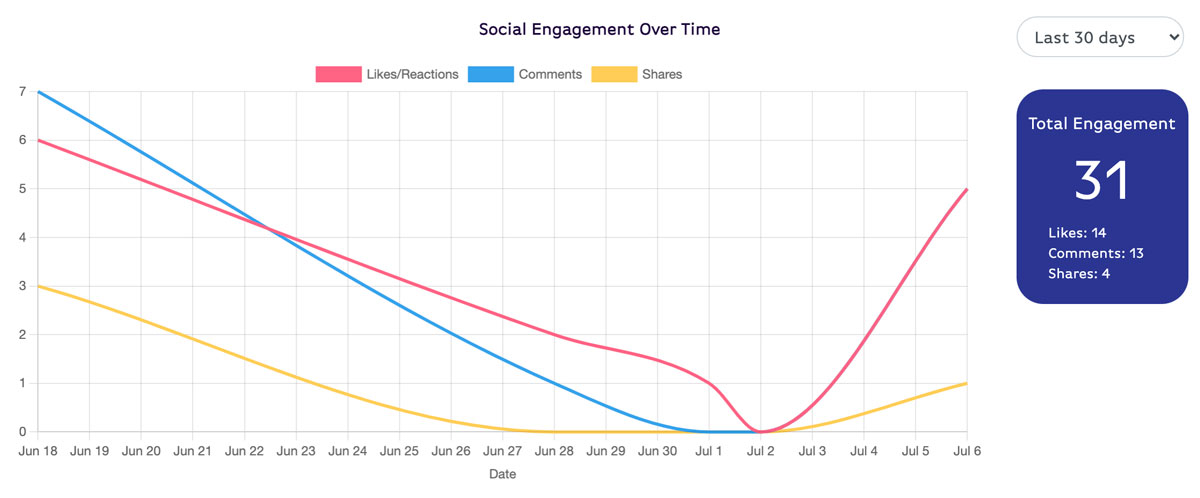
Kiopi’s social media advanced analytics tools are essential social media tools for refining a social media strategy. They provide insights across multiple social networks, enabling social listening and tracking the performance of social media activities.
These analytics tools are crucial for understanding audience engagement, optimizing content, and making data-driven decisions to enhance both organic and paid social media performance.
AI Social Media Posts Generator
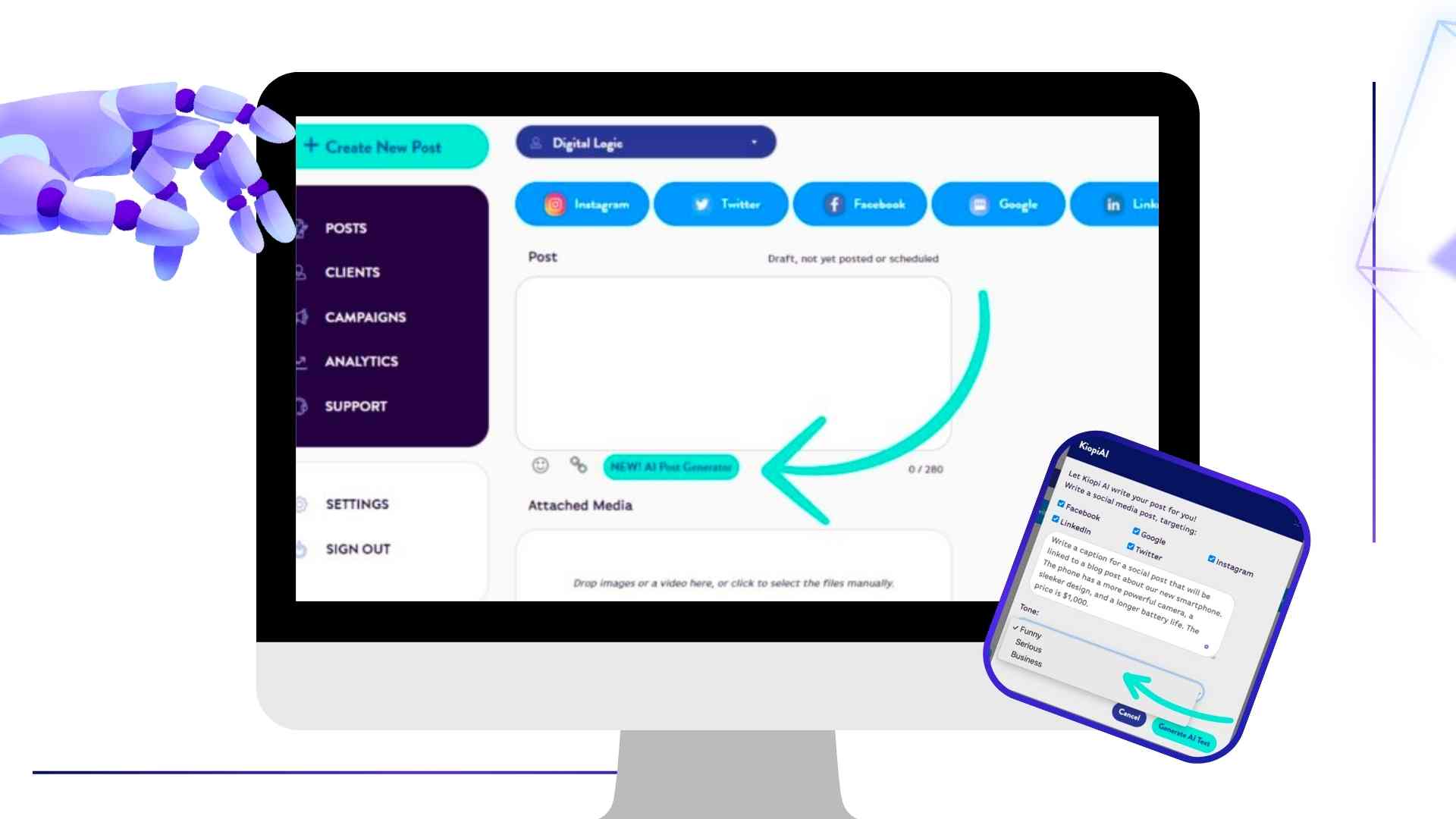
The AI Social Media Posts Generator in Kiopi is a standout feature among social media automation tools. It automates the creation of social media posts, making it a valuable asset for social media managers.
This feature supports content creation on major social media platforms and allows users to schedule posts efficiently. It’s an innovative solution for generating high-quality, engaging content with minimal effort.
Transform Your Social Media Presence With Kiopi
Kiopi is a comprehensive social media automation tool designed to transform your online presence. It offers a range of features to automate social media tasks and provides a complete social media marketing solution.
With Kiopi, businesses and individuals can meet their social media marketing needs more effectively, ensuring a robust and impactful presence across social media networks.