Google My Business Manager
lauryn preston
Table of Contents
Google accounts for 85.5% of all desktop search engine usage globally, and Google Maps has a market share of 72%, making it the most popular navigation app in the United States.
So what does this mean for you as a business owner? When people want to learn more about your business, or they’re looking for businesses near them, they’re likely going to use Google search results. When they do, one of the first things they’ll see is your Google Business Profile, which lists all the important information about your business in one convenient location.
If your Google Business Profile information is optimized, this increases the likelihood that consumers searching for your business online will trust your business. In contrast, if your business account features incorrect information or isn’t optimized, customers may overlook your business.
So how do you optimize your Google Business Profile? What are the benefits of connecting your business profile to your business account on Google? What is Google My Business (GMB), and how does one incorporate it into a social media strategy?
Here, we answer these questions and explain how Kiopi can help you post to Google My Business to generate interest in your business and increase revenue.
Kiopi can help you plan, schedule, and post to your Google My Business, as well as your post to Facebook, post to Instagram, post to LinkedIn, and post to Twitter.
Ready to get started? Sign up for your 14-day free trial and up your social media game today!
What is Google My Business?
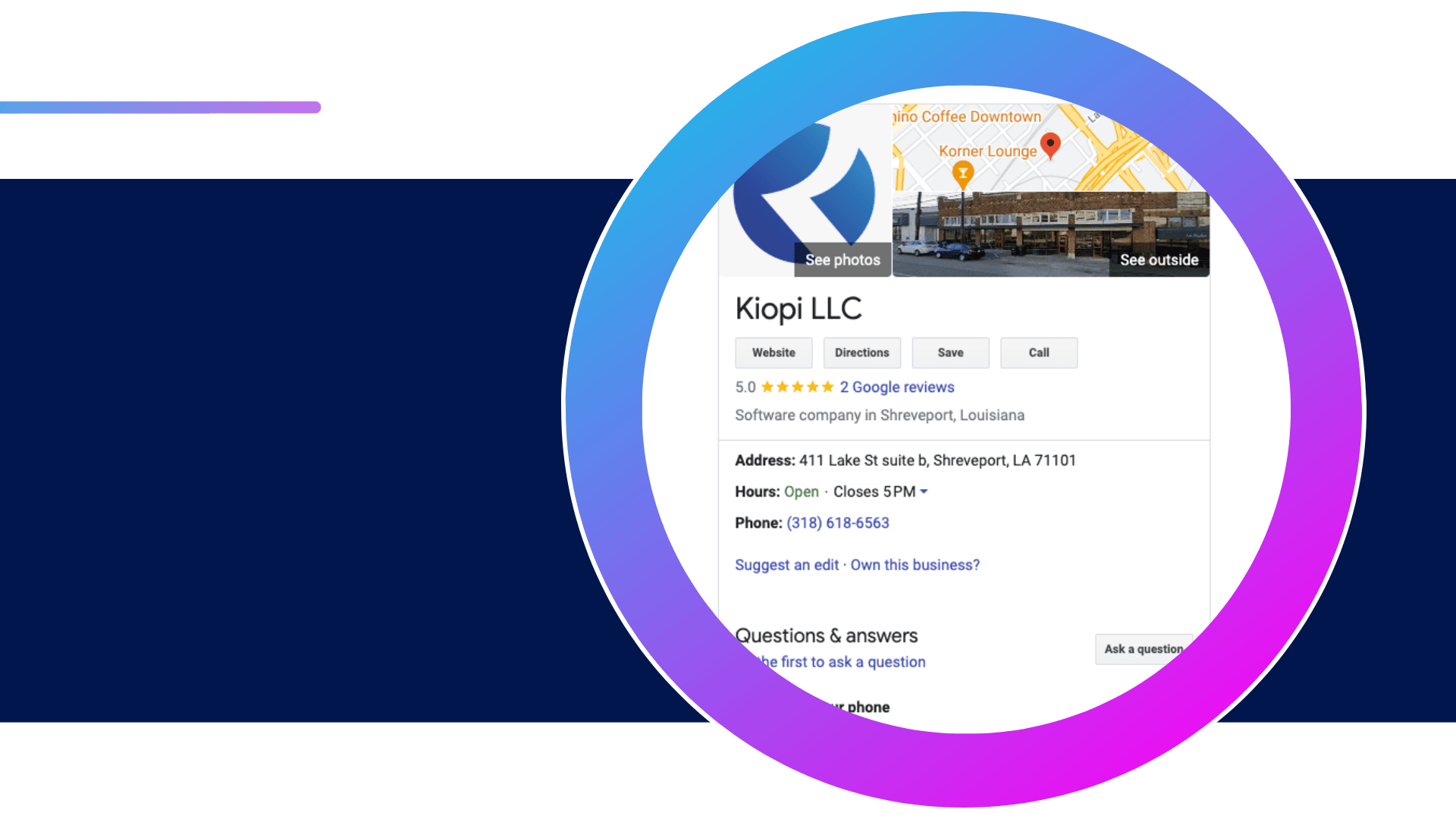
Google My Business is the former name for what is known as Google Business Profile.
When people search for your business using Google Search or Maps, they may see information displayed, showing the business name, business address or service area, and phone number.
This software allows business owners to put basic business information up on Google as well as post pictures, reply to reviews, and give a general overview of their business.
Features of Google Business Profile
Google Business Profiles allow businesses to display their business address, business phone number, and business hours. They also display Google reviews left on the Google Business profile, as well as a description of the business.
Business profiles on Google can also host images posted by the business, basic service offerings, and even things like product listings and menus, depending on the type of business.
Benefits of Optimizing a Google Business Profile
When your business appears in a Google search or in local search results on Google Maps, future customers will often see the business information listed.
When you have control over what your Google business page looks like, you can ensure that it’s appealing as well as accurate.
Customers can find your address and visit your location, find your phone number and call your business, visit your website URL, or look at reviews and see what people are saying about your business. All of this makes it easier for people to choose your business over others.
Your Google Business Profile can be one of your most valuable online assets, as it gives anyone searching for your business all of the basic information they need to understand your business and reach out to you.
Any business with a physical address can create a free business profile on Google, so you really have every reason to take time and set one up for your business.
How Google Business Profiles Help Businesses Appear on Google Maps
When someone searches for your business by name, your Google Business Profile will appear at the top of the search results. But what if people are searching for new businesses near them?
When people search for businesses on Google Maps, they often look for businesses in specific categories, like “clothing stores” or “restaurants.” When someone makes this kind of general search on Maps, Google will list businesses near them in a ranked order.
According to Google, they show Maps results in order of how relevant the business is to the person’s search, how close the business is to their location, and how prominent or popular the business is.
So when you optimize your Google Business Profile, you can increase your business’s ranking on Maps, making it easier for new customers to find your business, especially if they are located within your service area.
Setting Up a Google Business Account
Setting up your free business profile can be a little tricky and can require you to jump through a few hoops.Google My Business Account Setup
The first thing you’ll need is a Google account for your business. Many people refer to their Google account as their “Gmail account,” so if you have one specifically for a business account, you’re in the clear.
If you need the “create account” specifics, they are very easy to get set up.
Google Business Profile Setup
Next, you’ll need to set up your business profile. Fill out the forms while logged into your business account, ensuring the business information is correct.
If you have a physical address, input your business address to make it easier for consumers to find your Google Business account on Maps.
Even if you don’t have a physical location, don’t panic. You can still create a Google My Business account even if you have a service-area business or hybrid business.
Verify Your Google Business Profile
Now, you must verify your listing. You’ll have to verify that you are the business owner in order to make your business searchable.
Depending on the kind of business you have, Google will provide options as to how you want to receive your verification code and verify ownership of the business. If you’re logged into your business’s Google account, you may be able to verify your Google account from there.
After you verify your account, you have total control over your Google Business Profile.
Tips For Filling Out Essential Business Information
It’s important to ensure accurate information on your Google business profile.
Incorrectly adding your business’s phone number or business name to your Google profile can prevent customers from finding your business in Google search results. If your Google Business profile has incorrect information, you can create confusion and decrease the chances a person can connect with your business.
Double-check that all of the basic information listed on your Google Business profile is accurate before submitting.
Additionally, if you have multiple locations, be sure to include accurate information for each location so customers can connect to the correct store or place orders from the location nearest to them.
Importance of Selecting the Right Categories
Consumers often search for nearby businesses using business categories using Google Maps. Verify you’ve selected the correct categories for your business to avoid confusion and reach customers who are interested in your services or products.
Leveraging Google My Business for Social Posting
One of the most useful tools on the Google Business Profile is the “updates” section.
Google My Business posts allow you to reach potential customers with photos or visual content right on the first page of Google.

Benefits of Using Google My Business for Social Posting
Utilizing Google My Business as a part of your social media strategy can improve the reach of your business.
We’ll assume your business develops social media content already (if not, social media can greatly impact your business performance).
Using a free tool like Google My Business as an extension of your business’s social presence, you can increase reach by sharing content on one of the widest internet audiences imaginable: Google users.
How Google Business Posts Attract Potential Customers
In addition to helping more customers find your physical address and learn about your services, your Google Business Profile can show additional business information about your website through Google posts.
Content on your Google My Business can showcase specific services, make announcements, and provide business information that customers find interesting.
Additionally, this can help your business website stands out from other local businesses.
How Google My Business Posts Complement Social Media Efforts
Many businesses use social media to inform their followers about upcoming events, general services, and business updates to save time!
Unlike those traditional channels, customers don’t have to follow you to access content on your Google Business Profile.
Creating Compelling Google Business Posts
When planning content for your Google posts, you want to make sure you create content with your marketing goals in mind. You also want to ensure your content is relevant to your business and interesting to your audience. This helps attract new customers, and increases reach, all through your Google Business Profile.Identify Relevant Content for Google Business Posts
You need to have an idea of what potential customers are looking for. You can use social listening tools to gain insights. Create content that customers want to see. This generates interest in your business and helps convert Google users into loyal customers.
Leverage Relevant Keywords in Google Business Posts
Create posts with specific keywords. This can increase your relevance in Google search results.
Find keywords relevant to your business category that new customers may use to find your business.
For example, if you own a cafe, you may want to use keywords like “coffee near [city]” or “coffee shops in [your town]” so that your business can appear in those kinds of searches.
You can even measure what keywords increase engagement within your existing social media following using social measuring tools. This helps determine what has worked for your business in the past, so you can develop more relevant content in the future.
Tips for Writing Attention-Grabbing Google Business Posts
Content for your Google Business Profile should be informative and concise.
Tell readers what they need to know about your business in a way that makes it easy for them to read. Your post caption should also include a clear call to action. Tell readers exactly how to interact with your business or access special offers.
Incorporate Photos to Enhance Post Visibility
You should also post visually appealing graphics. Create and add photos that your audience will find engaging and eye-catching, so you can convert them into customers by just using your Google Business Profile.
Utilizing Google My Business Features
Incorporating your free business profile into your social media strategy is just one of the ways you can leverage your Google presence to increase reach and engagement. With customization options available through your Google Business Profile, you can create and add valuable business information that customers can easily navigate, understand, and interact with.Manage Reviews and Online Reputation
One of the most important aspects of your Google Business Profile is the list of customer reviews.
Consumers rely on reviews when selecting one business over another. While you may not have direct control over whether customers leave reviews about your business, you can certainly encourage them.
Google displays the average rating reviewers have given your business and the total number of Google reviews your business profile has right under your business name on your Google Business profile.
This makes it easy for those searching for your business to see what people are saying about your business.
You may have some control over how customers perceive your business, but some customers may leave you negative reviews on things out of your control or unrelated to your business. Luckily, there’s a way for you to share your thoughts and even change a reviewer’s mind.
When logged into your business’s Google account, you can respond to both negative and positive reviews, allowing you to engage directly with your customers.
This allows you to reach out to negative commenters and maybe offer an explanation as to why they had a bad experience or offer a direct apology. You could also encourage them to speak with your team directly so that you can improve your business strategy and ensure potential customers have positive experiences.
Leaving comments on reviews can help show more customers that you care about the customer experience and also show that you are willing to communicate with customers directly regarding their experience.
Your Google reviews are often the first impression people have of your business, so make sure it’s a good one.
Showcase Products and Services Through Google My Business Posts
Your Google Business Profile has so many features that can allow customers to interact with your business right through Google.
One of the most useful features is the ability to add products directly to your business profile, allowing customers to see your product offerings, their prices, and even their availability without going to your business’s physical location or searching through your website.
Customers can even click on the products listed and make a purchase. You can also post photos of your services and give customers an in-depth look at what your business can offer them.
Managing a Google My Business Profile With Kiopi
Managing multiple different social media accounts can be difficult, and adding one more to the mix can seem daunting. Kiopi is here to make it easy.
We can help you schedule posts for all of your social media channels, including GMB, and allow you to easily view your current strategy, analyze impressions and interactions, and gain insight into the social media landscape surrounding your business.

Integrating Google My Business With Kiopi's Social Posting Tools
With Kiopi’s campaign management tools, adding photos to your Google Business Profile is a breeze. You can add photos, captions, and links to your website to your Google posts, allowing you to develop content and post it with ease.
Schedule and Publish Posts Directly to Google My Business
Manually posting content to your social accounts is a thing of the past: Kiopi allows you to schedule posts ahead of time so that you can ensure your posts are well-timed and properly spaced out.
You can create posts and schedule them to post days, weeks, and months in advance, removing the stress of remembering to post to your various channels.
Best Practices for Posting Frequency
When posting to your Google Business profile, it’s important to frequently post content that’s relevant to your audience.
This keeps them engaged and interested and allows people who view your Google Business profile more than once to gain new business information.
In general, you should post an update to your Google Business profile once a week.
Leveraging Google My Business Insights for Better Content Strategies
Kiopi can also provide users with social media analytics, allowing businesses to review their previous social media efforts and determine what worked and what didn’t.
This can be a great tool to use when generating content for your Google Business profile, as it allows you to analyze impressions and click-through rates. Certain messages might resonate with your audience more than others, and Kiopi’s social analytics are designed to help you find exactly what your audience wants to hear.
How Kiopi Helps Businesses Maximize Social Posting Impact
Developing a social media presence on any platform can be difficult, but with Kiopi’s many tools, local businesses can fine-tune their social strategy to meet marketing goals.
Looking to increase your reach? Kiopi can help you determine what GMB posts garner the most impressions.
Trying to increase revenue? Kiopi can help you develop effective calls to action that actually generate sales.
Try Kiopi For Free Today!
If you’re looking to attract more customers, Kiopi is here to help. We can help you develop, plan, and post content to your Google Business profile, as well as to other social media channels.
Our professional dashboard makes it easy to input post information, and our content calendar can help you keep track of all of your social media efforts in one place.
Ready to get started with Kiopi? Start your 14-day free trial today!
