Does Instagram Notify When You Screenshot?
lauryn preston
Table of Contents
Instagram Screenshot Notification Rumors
For years, rumors have circulated about Instagram introducing screenshot notifications for standard posts and feed content. Instagram users have often wondered: Does Instagram notify when you screenshot?
Types of Instagram Content That Trigger Notifications
While Instagram did once experiment with screenshot notifications for disappearing direct messages, the social media platform does not send notifications for screenshots taken of profiles, posts, or most story content. However, the constant evolution of social media platforms means features can change.
It’s always good practice to stay updated on Instagram’s privacy policies and feature announcements to be in the know.
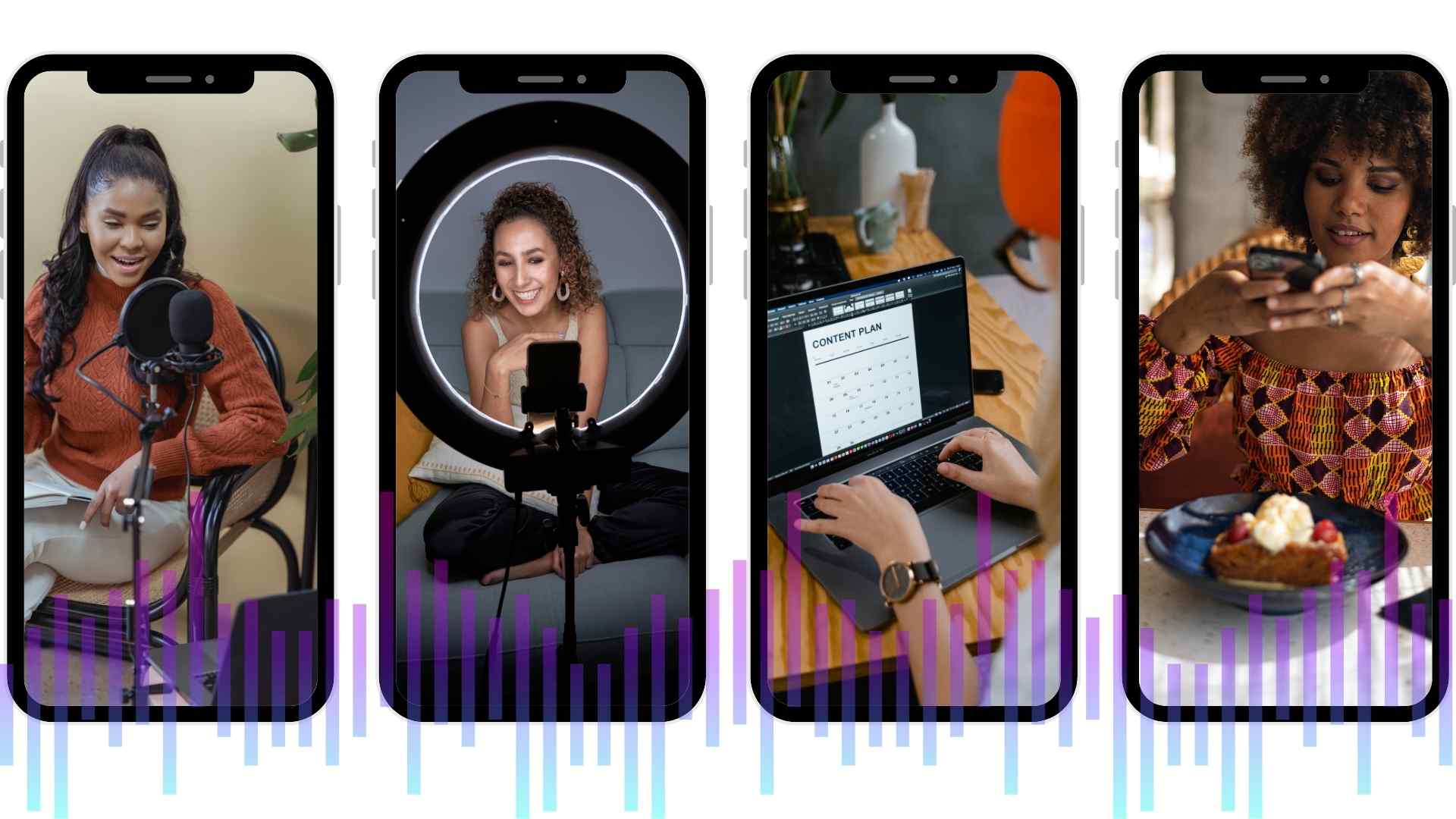
Direct Messages: Instagram DMs Screenshot Notification Policy
Diving into the realm of Instagram screenshots, especially concerning the direct message and disappearing message functionalities, there’s a distinct set of guidelines that govern user interactions and privacy.
The frequently posed question to Instagram marketers, “Does Instagram Notify When You Screenshot?” specifically targets the nuances of a disappearing DM.
As per the most recent updates, when users take a screenshot of a disappearing photo or video within individual messages, Instagram notifies the other user instantly.
Yet, it’s essential to clarify that standard direct message interactions, those that aren’t set to vanish post-viewing, don’t activate the feature that notifies users about DM screenshots. While the current state exempts standard DM chat options from these screenshot notifications, users are advised to stay updated with Instagram’s evolving policies to ensure clarity on the disappearing DM chat landscape.
Instagram Story: Does Instagram Notify Users About Instagram Story Screenshots?
Instagram Stories, since their inception, have transformed the way users share moments, with the ephemeral nature of the content adding an element of urgency to viewing. A common concern that emerges is the question, “Does Instagram notify when you screenshot someone’s story?”
Specifically regarding Instagram Stories, Instagram does not notify users if someone takes a screenshot of a story. This means that users can view and screenshot a story without the original poster being alerted. They can even choose the “hide story” option if the content offends them.
However, as with any social media feature, it’s crucial to keep abreast of any policy changes or updates that Instagram may introduce with respect to story screenshots in the future.
Instagram Post and Profile Content: Does Instagram Notify When You Screenshot an Instagram Post?
When it comes to the mainstay of Instagram content, users often wonder about the platform’s stance on saved posts. Does Instagram notify if someone screenshots other users’ content?
To clarify this matter, if you decide to save content from a user’s profile or take a screenshot of an Instagram post, the current policy ensures peace of mind for the screenshot-taker. Instagram does not notify content creators when someone screenshots their Instagram posts or profile material.
This allows users the freedom to screenshot or screen record to save content references without the worry of alerting the original poster.
Does Instagram Notify Users If Someone Takes a Screenshot of Disappearing Photo or Video?
The concept of disappearing photos on Instagram, especially when coupled with screen recording and taking screenshots, has sparked much curiosity among Instagram users.
When you send a disappearing photo or video to a contact on Instagram, it’s designed to be ephemeral, aligning with the platform’s vanish mode. Many wonder if taking a screenshot or screen record of these disappearing photos will trigger a notification.
As per the current platform guidelines, if an Instagram user decides to save a disappearing photo or video to their phone’s camera roll through a screenshot or screen record, Instagram doesn’t notify users of this action.
However, when you’re dealing with disappearing photos sent in Instagram DMs, the landscape changes slightly. For these DM disappearing photos, Instagram is geared towards notifying users if someone captures their fleeting photo or video moments.
Factors Influencing Screenshot Notifications
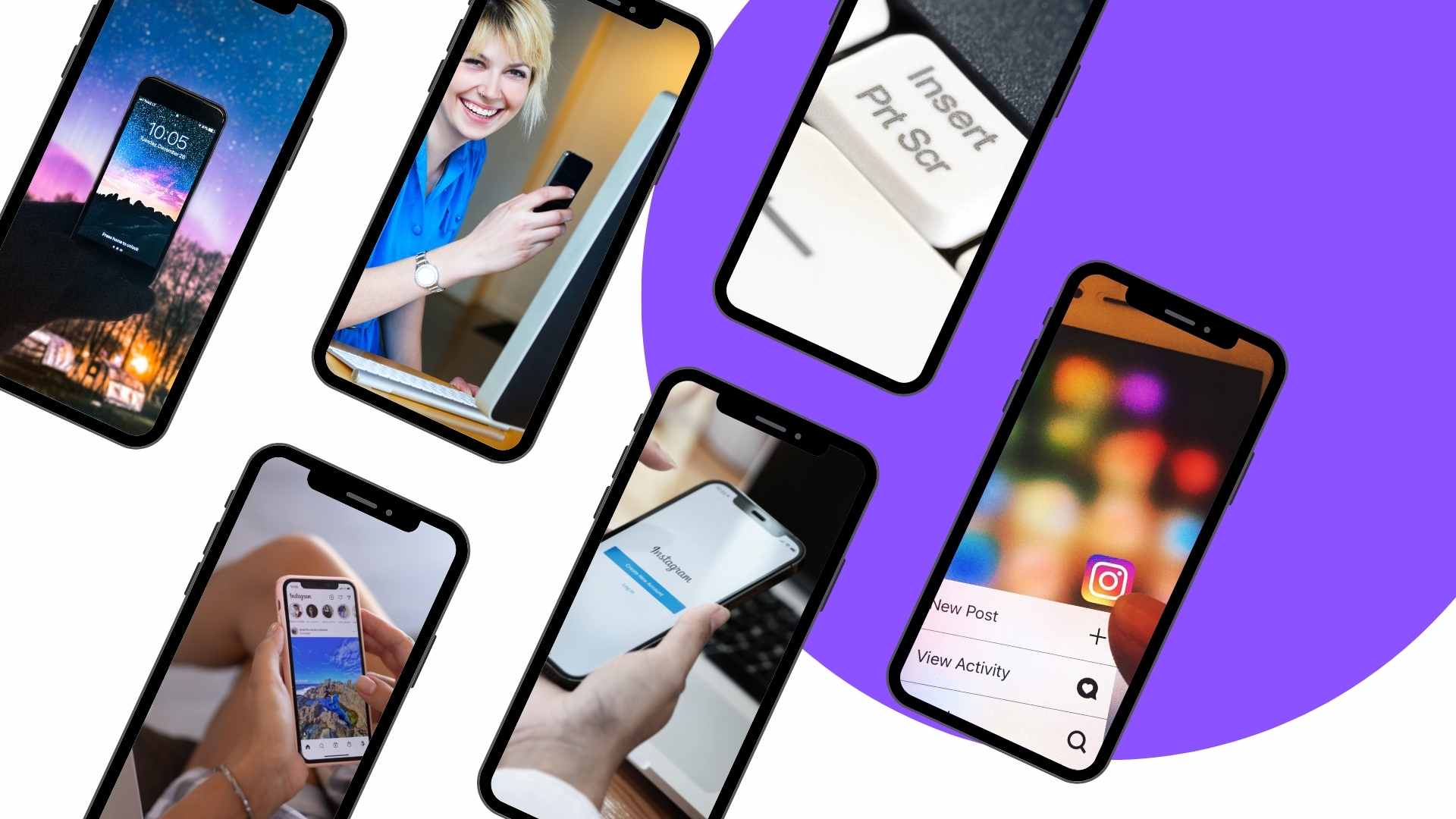
When Someone Takes a Screenshot: Privacy and Security Context of Notifications
As the digital world continues to evolve, the line between sharing and users’ privacy often becomes blurred, as younger generations prefer to monetize Instagram channels with no thought to their own privacy.
This prompts platforms like the Instagram app to introduce features such as vanish mode. When in vanish mode, the conversation history is designed to disappear, giving the user a layer of comfort knowing that their interactions are fleeting.
As mentioned earlier, the intention behind these features is to respect other users’ privacy and ensure a safer online space. However, when users take a screenshot, especially of sensitive content, it could potentially infringe upon this privacy. This is where the debate on whether someone screenshots a piece of content comes into play.
While the native Instagram app does have certain mechanisms in place for screenshot notifications, every user should always be cautious about those who use a third-party app that might bypass these restrictions or introduce new concerns, such as options to screen record.
For those set on making money with Instagram, this is a delicate balance you’ll need to juggle, but it certainly can be accomplished!
Privacy and security remain paramount, and while the balance between sharing and protecting is delicate, it’s always geared toward respecting user boundaries.
Public vs. Private Accounts: Does It Make a Difference?
The distinction between having an account private versus public on the Instagram app often raises questions regarding the extent of account privacy. When an account is set to private, only approved Instagram followers, such as close friends or family, can view their content, offering an added layer of security.
However, when it comes to the ability to take a screenshot or use the bookmark icon to save an Instagram post, the private status of an account doesn’t necessarily shield content from being captured.
Whether trying to screenshot a story from a public or private account, Instagram doesn’t notify the account owner. Despite this, many users are still cautious as rumors and misconceptions circulate.
Additionally, while vanish mode offers a disappearing conversation feature, it doesn’t possess the capability to detect screenshots within that mode. This reveals that regardless of the account’s privacy setting, Instagram maintains a consistent stance on not notifying about screenshots.
Social Etiquette and Taking Screenshots

Respecting Privacy and Consent When Sharing Content
In the age of digital communication, social etiquette has evolved to encompass behaviors on platforms like Instagram. When you screenshot a story or use the bookmark icon to save a photo or post for later reference, the short answer is that Instagram doesn’t notify other users.
However, just because the platform usage allows these actions without notifying users, it doesn’t mean it’s always appropriate.
For instance, if a user has shared content with a small circle of close friends, taking and sharing screenshots without permission can breach trust and discourage engagement.
While the save button offers a less invasive way to remember a post, it’s vital to remember the core principle of respecting others’ privacy. Not everything shared within the digital realm is meant for broader dissemination, and understanding this is key to maintaining positive relationships on the platform.
Addressing Ethical Considerations for Taking Screenshots
While the query “Does Instagram notify when you screenshot?” has been a topic of much discussion, the ethical considerations around taking screenshots go beyond platform notifications.
If someone shares a post with a close-knit group, like close friends, it’s done with an inherent trust. To take a screenshot, especially if used to share outside the intended audience, can violate this trust, even if Instagram doesn’t explicitly notify screenshots.
Some users, trying to bypass any potential notifications, even use tactics like activating airplane mode before capturing a screen, thinking it might keep them under the radar. However, it’s essential to address the core issue: just because you can screenshot a post from the bottom right corner of your device doesn’t mean you should.
Ethical online behavior ensures a respectful digital environment for all.
Instagram Privacy Settings
Steps to Adjust Privacy Settings for Notifications
Navigating the complexities of Instagram’s privacy settings is crucial for those seeking to have control over their screenshot notification preferences.
To manage these settings, the user should first open the Instagram app and tap on the profile icon located in the bottom right corner.
From there, selecting the three horizontal lines or the settings cog will provide access to ‘Settings.’
Under the ‘Privacy’ section, one can find various options related to activity status, account privacy, and story sharing.
It’s essential to familiarize oneself with these options and customize them based on individual preferences.
While the question “Does Instagram Notify When You Screenshot?” might be of primary concern, taking the time to thoroughly understand and adjust all privacy settings ensures a more tailored and comfortable user experience on the platform.
Recommended Resources for Navigating Instagram's Features
For those keen on understanding and leveraging Instagram’s vast array of features, especially its privacy settings, there are several trusted resources worth exploring.
Instagram’s official Help Center offers comprehensive guides and FAQs on every feature, from basic profile management to nuanced privacy controls.
Additionally, numerous tech blogs and social media experts regularly publish insights, tutorials, and tips on optimizing one’s Instagram experience. Forums and online communities can also be a goldmine for real-time user-generated solutions to common queries.
While “Does Instagram Notify When You Screenshot?” is a frequently asked question, diving deeper into these resources can clarify this and many other aspects of Instagram’s continually evolving platform.
Need Social Media Management Help? Try Kiopi For Free!
In today’s rapidly evolving digital landscape, staying updated on platforms like Instagram is paramount. Whether you’re concerned about the implications of “Does Instagram Notify When You Screenshot?” or seeking ways to optimize your overall social media strategy, having the right tools at your disposal is crucial.
If you’re looking for a seamless way to manage and enhance your online presence, consider giving Kiopi a try. As a top-tier social media management platform, Kiopi offers robust features tailored to the needs of today’s digital influencers and businesses. Experience its capabilities firsthand and elevate your social media game by trying Kiopi for free today!
