
How to Add Music to Instagram Post
Lex Martin
Table of Contents
How to Add Music to an Instagram Post in 4 Easy Steps
If you’re interested in learning how to add music to an Instagram post through the Instagram app, Kiopi has you covered in just 4 easy steps. Adding music to your Instagram posts can transform your content, making it more engaging and appealing to your audience.
Whether you’re looking to enhance a single photo or create a captivating story, incorporating the right soundtrack can significantly boost your post’s engagement. In just four easy steps, you can learn how to seamlessly integrate music into your Instagram posts and elevate your social media presence.
Kiopi can revolutionize your Instagram strategy by offering a comprehensive suite of tools designed to streamline your social media process. From creating and scheduling posts to managing multiple accounts and analyzing performance, Kiopi simplifies every aspect of posting to Instagram.
Ready to step up your social media game? Start your 14-day free trial of Kiopi today!
Can You Add Music to Instagram Post?
Yes, you can add music to an Instagram post. You can also add music to your Instagram Stories and Reels. All of this can increase the content’s engagement, emotional impact, and discoverability.
How to Add Music to an Instagram Post
Below are the four easy steps on how you can easily add music to your Instagram posts within the Instagram app for both Apple and Android users. Follow these steps to seamlessly integrate music into your posts and captivate your audience.
1. Upload Your Photo or Photos in the Instagram App
To start, open the Instagram app on your mobile device and log in if needed. Tap the “+” icon, usually found at the bottom center or top right of the screen, to create a new post. Select the photo you want to upload from your camera roll. After selecting your photo, you can apply filters and make edits as desired. Once you’re satisfied, tap “Next” in the top right corner.
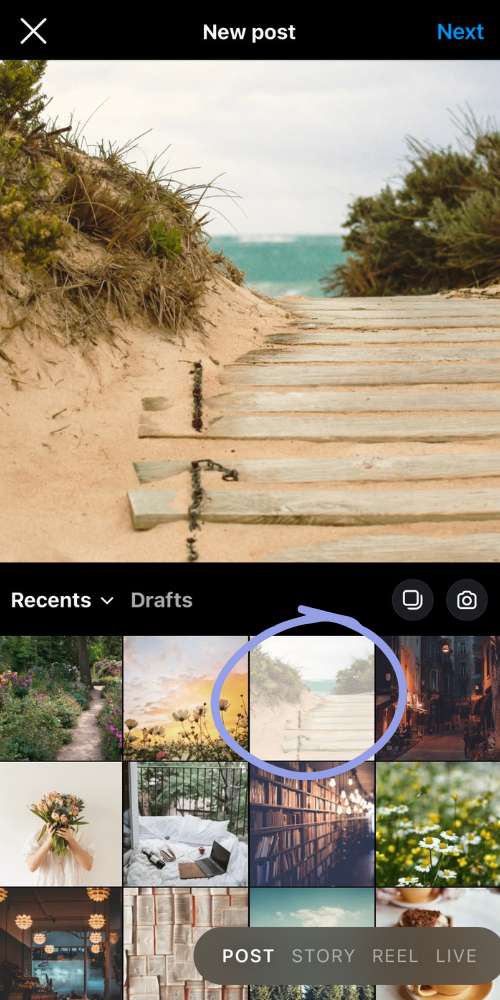
2. On the New Post Caption Screen, Tap “Add music”
After applying filters and making edits, you’ll be taken to the New Post screen where you can add a caption. Look for the “Add Music” option, is located below the caption space. Tap on “Add Music” to open the music selection feature.
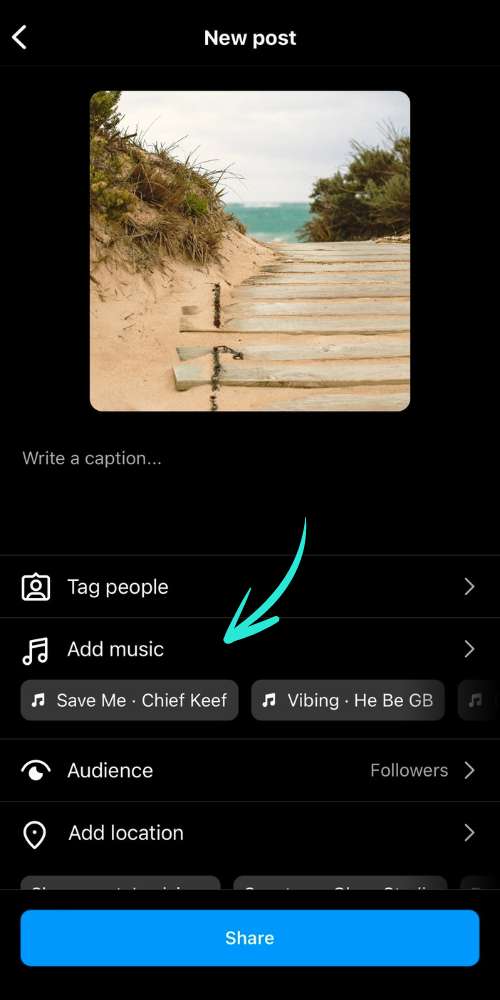
3. Choose a Song from Instagram’s Music Library
Browse through Instagram’s library of music, where you can explore popular songs, genres, or use the search bar to search for specific tracks. Tap the play button next to each song to hear a short preview, which can help you decide which song best fits your post. Once you’ve found a song you like, tap on it to select it, adding the song to your post.
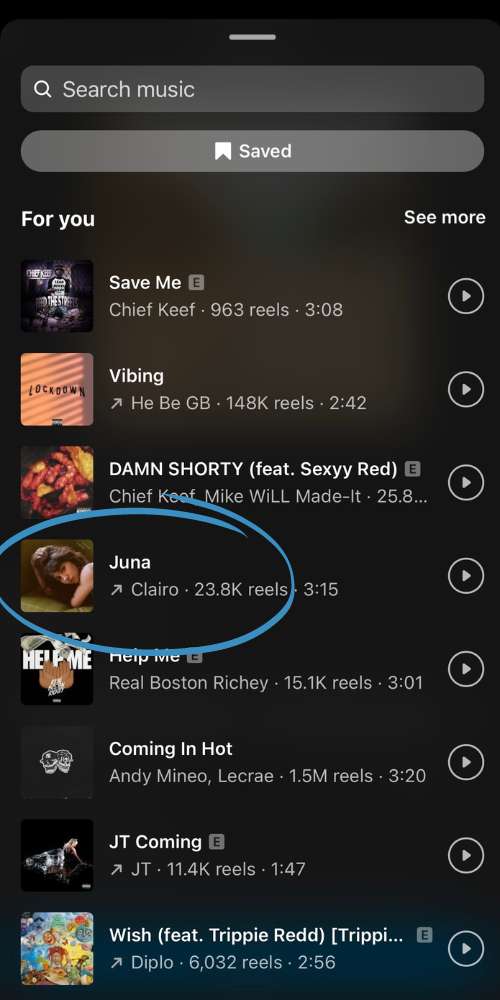
4. Choose the Portion of the Song to Hear
After adding music to your post, you can choose a specific portion of the song to play with your post. You’ll see a timeline or slider that you can drag to select the exact segment you want. Play the selected portion to ensure it fits well with your photo(s). Once you’re satisfied with the chosen segment, tap “Done” or “Confirm” to finalize your selection and return to the New Post screen with the music added.
Finally, review your post with the added music. If everything looks good, add your caption, tags, and other details, then tap “Share” to publish your post. Once your post goes live, a little music icon will appear under your handle and the name of the song and artist will appear next to it. Viewers can mute the music while scrolling or unmute it to hear your song selection.
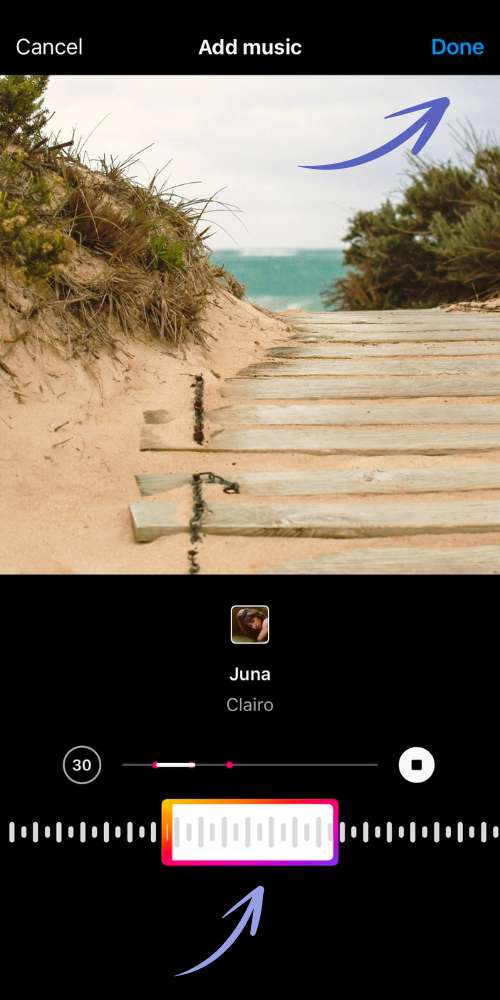
Why Is It a Good Idea to Add Music to Your Instagram Posts?
Adding music to Instagram posts is a powerful way to enhance your content and engage your audience. Music can set the mood, evoke emotions, and make your posts more memorable. By incorporating trending audio, you can also increase your reach and discoverability. This simple addition can transform your posts, making them more dynamic and appealing.
Use Trending Audio for Better Reach

The Instagram algorithm can be unpredictable, but adding trending audio to your Instagram posts can significantly boost your reach. Popular tracks often have their own momentum, and using them can make your content more discoverable to a broader audience, increasing your chances of engagement and follower growth.
With Kiopi’s social media analytics tool, you can track the impact of using trending audio on your posts, allowing you to analyze engagement metrics and refine your social strategy based on real-time data.
Make More Engaging Instagram Posts
Music can transform a simple photo into a more engaging experience. It sets the mood, evokes emotions, and captures viewers’ attention more effectively. By adding the right soundtrack to one of your feed posts, your content can stand out and leave a lasting impression on your audience.
Kiopi’s social planning tools streamline the process of creating and scheduling Instagram posts, so you can spend more time working on making engaging and interesting content for your followers.
Get the Perks of Video Content Without the Cost of Production
Incorporating music into your Instagram content allows you to enjoy many benefits of video posts without the need for expensive production. Adding a compelling audio track to your photos can create a dynamic, multimedia experience that draws viewers in and keeps them engaged, all with minimal effort and cost.
You can also add music to your Instagram advertisements, further helping you save money on videos.
Build Your Brand’s Voice
Adding music to your Instagram posts helps build and reinforce your brand’s voice. Instagram lets you choose a variety of songs from their extensive music library to add to your posts.
By consistently choosing tracks that reflect your brand’s personality and values, you create a recognizable and cohesive identity that resonates with your audience and strengthens brand loyalty.
Add Complementary Tracks to Memes

Incorporating music into memes can amplify their humor and relatability. A well-chosen track or a portion of a song with certain lyrics can enhance the comedic timing and emotional impact of a meme, making it more shareable and memorable. This can increase engagement and expand your reach as users share the entertaining content with their networks.
While viral content can be hard to plan for, you can incorporate certain music trends into various social campaigns using Kiopi’s social media campaign management tool.
How to Add Your Own Music to Instagram Post
To add your own music to an Instagram post, first, ensure the music file is saved on your device. Open the Instagram app and create a new post by selecting your photo or video. Edit your media as desired, then proceed to the caption screen.
Unfortunately, Instagram does not allow you to add music directly from your own music library to a post within the app. To work around this, you can use a third-party app to combine your music with your media before uploading it to Instagram.
Once you’ve created the combined file, return to Instagram, upload your edited media, and share it with your audience. This is a great way to incorporate an audio or song that you own or a sound that isn’t included in Instagram’s music library.
How to Add Music to Instagram Post with Multiple Pictures
You can add music to an Instagram post with multiple images in the same way as you would for a single photo. After uploading your photos and applying any desired edits, tap the “Add Music” option to access Instagram’s music library.
Select a track and adjust the segment you want to use, and then finalize your post. This will apply the chosen audio to the entire carousel of images, enhancing your multi-photo post with a cohesive soundtrack.
Why Can’t I Add Music to My Instagram Post?
You might not be able to add music to your Instagram post due to a few reasons. Firstly, if you’re in a region where Instagram’s music feature is restricted, you won’t have access to the music library. Additionally, your app may need an update, or you could be experiencing temporary technical issues that prevent you from adding music.
If you have recently violated any of Instagram’s guidelines and have had your account suspended, or your post itself violates their terms of service, your post may not publish. Also, Instagram’s music feature is not currently available when posting to Instagram from PC or laptop, which may also be part of the problem.
Why Can’t I Add Music to My Instagram Post with Multiple Photos?
In addition to the above issues, you may not be able to add music to your Instagram post with multiple photos if your app is not updated to allow for music on Instagram carousel posts.
How to Add Music to Instagram Story
To add music to your Instagram Story, start by creating a new Story and selecting your photo or video. Tap the sticker icon and choose the “Music” sticker from the options. Browse or search for a song, then select the track and adjust the segment you want to feature.
How to Add Music to Instagram Reels
To add music to your Instagram Reel, start by creating a new Reel and recording or uploading your video. Tap the music icon to access Instagram’s music library, then search for and select a song.
You can choose the specific portion of the song you want to use and adjust it to fit your video. You may choose to remove the original audio from the Reel in order to prevent the background noise from making the Reel sound too chaotic.
Enhance Your Instagram Posts with Kiopi
Enhancing your Instagram posts with music can significantly boost engagement and make your content stand out. With Kiopi’s advanced social media management tools, you can effortlessly incorporate trending audio and complementary tracks into your posts, ensuring they capture your audience’s attention and drive interaction.
Kiopi’s robust social planning and campaign management features streamline the process of scheduling and analyzing posts, helping you make data-driven decisions that refine your social strategy. Utilize our content calendar, link shortener, AI social post caption generator, and analytics tools to take your social strategy to the next level.
Whether you’re managing one Instagram account or multiple social accounts across multiple platforms, Kiopi has you covered. Ready to elevate your social strategy? Start your 14-day free trial of Kiopi today!

