
Best Social Media Strategy for Nonprofits
Lex Martin
Table of Contents
No matter the end goal of your nonprofit, using the right social media management tools is essential for growing your audience and the reach of your message. However, deciding on which social media marketing platform to use can feel daunting. At Kiopi, we’re here to make that choice a little easier. If you want to form a social media strategy that works for your organization’s mission, Kiopi has all the tools you need to succeed in most social media platforms.
Oftentimes, we hear the same complaints and frustrations from nonprofit organizations:
- We have set goals for our social media accounts, but existing social media management tools for business are too complicated and hard to navigate. It’s too difficult to determine if our social media strategy is delivering results.
- Our social media managers want to increase user engagement, encourage team collaboration, and create conversations about our brand, not just publish content. While existing social media management platforms allow us to schedule posts, it’s difficult to achieve our deeper goals.
- Management knows how important a social media presence is, but they’re not convinced that paying for a social media management tool is necessary. We need social media tools that speak for themselves and help us manage social media efficiently.
Social media managers in nonprofit organizations understand the importance of publishing content, social listening, competitor analysis, and analytics tools. And so does Kiopi. In fact, nonprofit social media campaigns are something we have significant success with.
If you’re a social media marketer for a nonprofit, Kiopi is the social media posting software that can take your online presence to the next level.
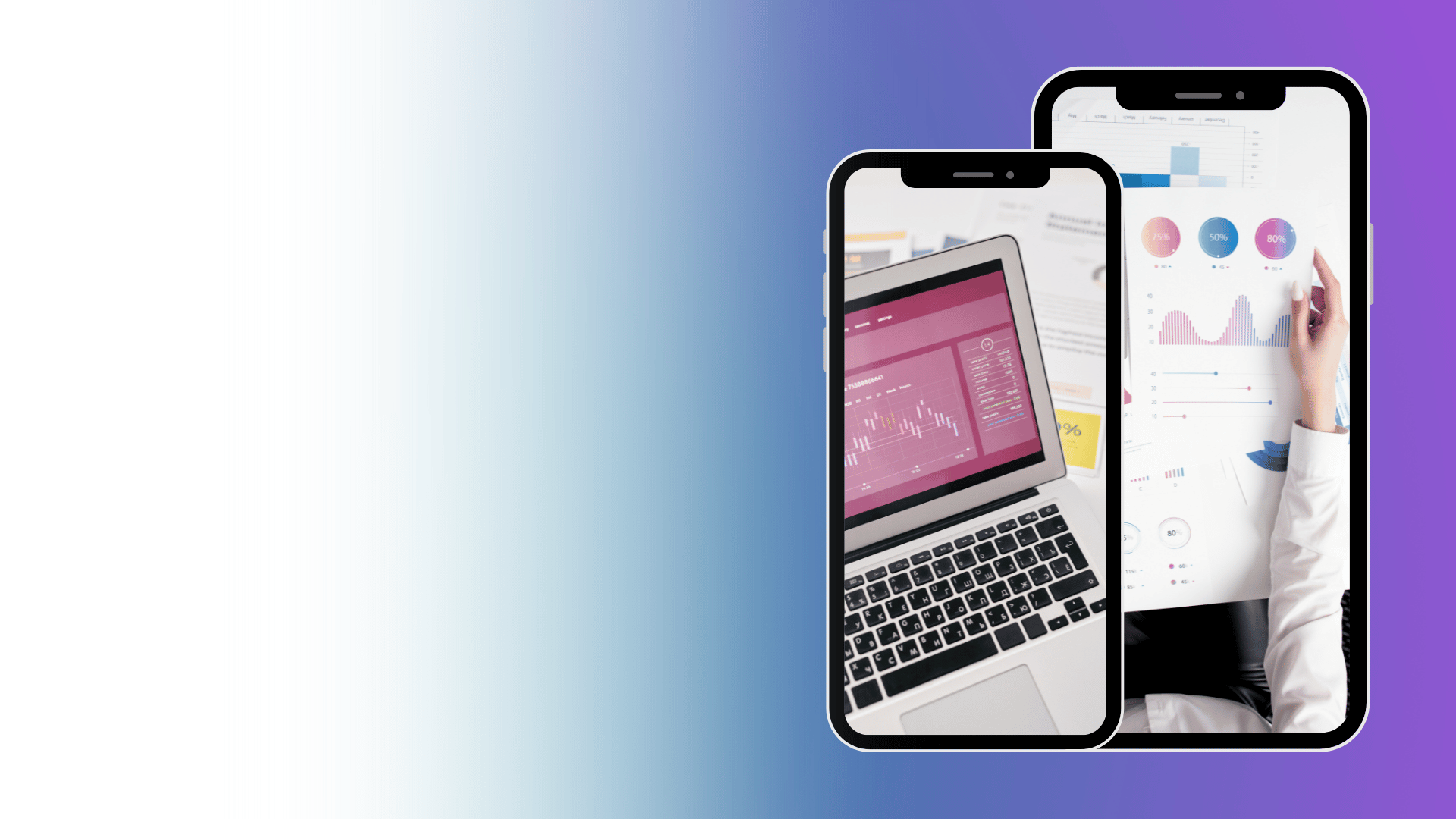
What is Social Media Management for Nonprofits?
Social media is the way in which nonprofits can spread their message across multiple channels, provide free resources for Internet users, raise awareness about their cause, increase brand recognition, and so much more. Social media management tools like Kiopi allow those nonprofits to establish social media channels, target specific audiences, schedule content, and optimize their marketing efforts. You can even incorporate fundraising tools into your nonprofit social media strategy.
It also helps nonprofits use their social channels to communicate with their community members, drive online traffic to other social platforms, and even recruit potential volunteers. Social media marketing managers are those who not only handle a brand’s social accounts, but also form the brand’s social media strategy.
In other words, social media and digital marketing managers are essential for the growth of any successful campaign, as there are many elements to social media campaigns. A successful social media strategy will not only increase your social media followers, but also encourage engagement, increase website traffic, and encourage followers to participate in fundraising events.
How to be a Social Media Manager for a Nonprofit
Before we give you a few social media management tips, let’s start by outlining the essential functions of a social media manager.
Social media managers are responsible for the strategy and execution of the following:
- Creating and managing social media accounts for the organization
- Organizing a nonprofit social media campaign for important events
- Increasing the nonprofit’s social media presence among the target audience
- Developing a social media calendar to regularly post shareable content
- Identifying social media trends and implementing those trends into the nonprofit’s social media campaign
- Keeping up with community affairs and responding to Instagram users and others on social media
- Posting content, adding to Instagram stories, including links to a donation page, following best practices for the nonprofit’s social media strategy, connecting with other nonprofits, and so much more
Although these tasks may sound complex at first glance, it’s important to remember that social media management is an ever-changing field. Basically, you need to find what works for your organization, not other organizations. We’ll go into more detail about this in the following sections.

Define Goals and Develop a Social Media Strategy Around Those Goals
Once you’ve brushed up on your knowledge of the most popular social media platforms, it’s time to decide what your social media goals are.
Are you looking to increase your nonprofit’s success? Increase brand recognition? Build loyalty and boost engagement?
No matter your nonprofit goals, your marketing plan should clearly reflect and work toward them. In other words, develop a communications strategy that includes clear and measurable objectives.
Additionally, decide on the voice of your nonprofit or brand. Base this voice on your target audience.
For example, if a company wanted to market its sustainable, bamboo-fiber clothing brand to a younger audience, they might try including information about how their brand is lessening waste in the fashion industry.
Chances are, the audience will appreciate the knowledge that your clothes won’t contribute to this environmental issue and potentially turn into loyal customers.
Build Your Online Following and Presence
Once you’ve decided on your voice, focus on building your following and, more importantly, your influence among other nonprofits. Having a lot of followers doesn’t mean much if they’re not interacting with your social channels.
Focus on creating content that encourages engagement in the form of likes, comments, shares, etc. Try to post engaging content with smart goals in mind.
You can even consider new social media strategies, such as influencer marketing, hashtag campaigns, and panel discussions about crucial topics.
Develop a Brand-Specific Marketing Plan
Now you have your brand voice and your strategy for building followers and engagement. The next step is to develop strategies that are specific to each of your social media platforms.
Explore and analyze different existing strategies to begin with, optimizing them to fit the needs of your nonprofit. Implement strategies that will actually make a difference in your brand, such as social listening and social selling.
Stick to the Plan, But Watch for New Trends and Tools
Once you have your full marketing plan, stick to it. To make your job easier, consider setting a social media schedule. Identify the best days and times for posting, and schedule your social media posts for those times.
Social media posting apps and social media scheduling tools such as those included in Kiopi can be highly effective when managing your marketing calendar.
Take advantage of Kiopi’s social media management tools, social listening tools, analytics, and other tools to help grow your social media channels. Our all-in-one platform will help you analyze the effectiveness of your current social media efforts, as well as identify new trends and opportunities for improvement. Marketing managers can schedule posts, analyze data, and improve their social network, all from the comfort of your Kiopi dashboard.
Social Media Management Tools for Nonprofits
Nonprofits can greatly benefit from the built-in tools that Kiopi offers. We offer all the same opportunities for social connections, but at a better price than our competitors. Some of the awesome features we offer include the following:
- Social planning tools
- Social scheduling
- Content calendars
- Social media analytics
- Campaign management
- Built-in link shortener
Compared to big-name social media management tools, Kiopi offers a more streamlined user interface with unlimited clients and unlimited campaigns in all of our paid plans.
What is the Best Social Media Management Platform for Nonprofits?
We may be a little biased, but Kiopi is a one-stop shop for all things social media. Our social media management tool was developed by people who actually use these tools on a daily basis. As a result, we’ve taken what our competitors offer and made it even better – and more affordable.
Gone are the days of complicated menus and confusing navigation. Kiopi allows you to plan, collaborate, schedule, and publish content all from one location. On top of that, we identified the problems that our competitors had and carefully developed solutions for those problems. In other words, our primary goal was to be better than the rest right out of the gate. And we’re pretty confident that we’ve achieved that.
Benefits of Implementing Social Media Management Software for Your Nonprofit Organization

Social media management experts know how important this software is, but they’re often not the ones deciding which platforms to use – or whether to use them at all.
However, most nonprofits are increasingly aware of the importance of social media marketing and social media ads.
If you’re looking for a social media management tool to meet your specific needs, Kiopi’s got you covered.
Below, we list more than a few ways in which our social media management tool can help you grow your nonprofit’s social media platform:
- Keeping up with your social messages and engagement
- Making it easier for you to manage social media platforms all in one place
- Managing your new and existing relationships with community members and volunteers
- Unifying your marketing team and streamlining collaboration efforts
- Identifying and executing new social media campaign ideas
- Minimizing brand risk and maximizing accountability for your social media posts and accounts
- Simplifying the planning and scheduling processes, allowing you to plan months in advance
- Performing detailed analyses of your results, engagement, clicks, and more
- Showing real, tangible results and growth in reports to the nonprofit social media team
How Much Should You Pay for a Social Media Management Software?
This largely depends on exactly what your nonprofit needs. While many free tools and free plans exist, most of those tools offer minimal social media benefits for business owners. A free plan becomes even less beneficial if you intend to have more than one user on the account. At Kiopi, we believe that social media management tools should be well worth what you’re paying. That’s why, in every single one of our plans, we offer unlimited clients, unlimited campaigns, and unlimited scheduling.
We understand how important it is to shop around and make comparisons between all the most popular tools.
Below, we demonstrate how Kiopi’s pricing compares to other well-known social media tools, including Hootsuite, Sprout Social, Social Pilot, and Buffer, as well as how their features compare.
Hootsuite Pricing
Professional: $49/month
- Features include: 1 User, 10 Social media accounts, Unlimited posts on your content calendar, Post scheduling, and One inbox for messages from all social media sites.
- Team: $129/month
- Features include: All of the above, 3 Users, 20 Social accounts, Roles and permissions, Assigning posts to team members.
- Business: $739/month
- Features include: All of the above, 5 Users, 35 Social accounts, Approval workflows, Inbound and outbound tagging, Content and asset libraries, Hootsuite customer support.
- Enterprise: Must contact for pricing
- Features include: All of the above, Starting at 5 Users, Starting at 50 social accounts, Social ads management, Social ads analytics and reporting, Employee advocacy, Team productivity reporting.
Learn more about Hootsuite Alternatives.
Sprout Social Pricing
- Standard: $89 per user per month (billed annually)
- Features include: 5 Social profiles, One inbox for all messages from all social profiles, Publishing, scheduling, drafting, and queueing posts, Social content calendar, Review management, Keywords, profiles, and locations monitoring, Tasking and social CRM tools, Group, profile, and post-level reporting, Paid promotion tools to boost a Facebook post on a Facebook page, iOS and Android apps.
- Professional: $149 per user per month (billed annually)
- Features include: All of the above, 10 Social profiles, Competitive reports for Instagram, Facebook, and Twitter, Incoming and outgoing tagging, Custom workflows, Optimal scheduling for send times, Response rate analysis reports, Trend reports for Twitter, Paid social reporting for Facebook, Instagram, Twitter, and LinkedIn, Helpdesk, CRM, and Social Commerce integrations.
- Advanced: $249 per user per month (billed annually)
- Features include: All of the above, Message Spike Alerts, Digital asset and content library, Chatbots with automation tools, Saved and suggested replies, Inbox rule builder for automated actions, Automated Link Tracking, Twitter surveys to define CSAT or NPS.
Learn more about Sprout Social alternatives.
Social Pilot Pricing
- Professional: $30/month OR $25.50/month if billed annually
- Features include: 10 Social accounts, 1 User.
- Small Team: $50/month OR $42.50/month if billed annually
- Features include: 20 Social accounts, 3 Users, and Unlimited clients.
- Studio: $100/month OR $85/month if billed annually
- Features include: 30 Social accounts, 6 Users, and Unlimited clients.
- Agency: $125/month OR $106.25/month if billed annually
- Features include: 50 Social accounts, 9 Users, Unlimited clients, and White Label.
Learn more about Social Pilot alternatives.
Buffer Pricing
- Essentials: $6/month per channel OR $5/month per channel if billed annually
- Features include: Planning and publishing tools, Analytics tools, Engagement tools, and Landing page builders.
- Team: $12/month per channel OR $10/month per channel if billed annually
- Features include: All of the above, Unlimited team members and clients, Draft collaboration tools, and Exportable reports.
- Agency: $120/month for 10 channels OR $100/month for 10 channels if billed annually
- Features include: All of the above, Custom access and permissions, and Agency-friendly pricing.
Learn more about Buffer alternatives.
Kiopi Pricing
- Primary: $29/month OR $25/month if billed annually
- Features include: 2 Users, and 20 Social accounts.
- Pro: $49/month OR $42/month if billed annually
- Features include: 4 Users, 50 Social accounts, Unlimited clients, Unlimited campaigns, 24/7 Priority Support.
- Premium: $99/month OR $85/month if billed annually
- Features include: 8 Users, 100 Social accounts, Unlimited clients, Unlimited campaigns, and 24/7 Priority Support.
- Platinum: $199/month OR $170/month if billed annually
- Features include: 16 Users, 200 Social accounts, Unlimited clients, Unlimited campaigns, and 24/7 Priority Support.
Looking for the Best Social Media Management Tool? Try Kiopi for FREE Today!
Did we mention that Kiopi also offers a 14-day FREE trial? While free trials aren’t exactly a rarity these days, we’re committed to making sure that you’re happy with our services before paying a cent.
Nonprofit organizations are an extremely important part of community and global change, and Kiopi aims to bolster its presence on social media.
We don’t require a credit card to begin your free trial, so you don’t have to worry about surprise payments. If you’re a nonprofit member or social media manager, try Kiopi for free today!

